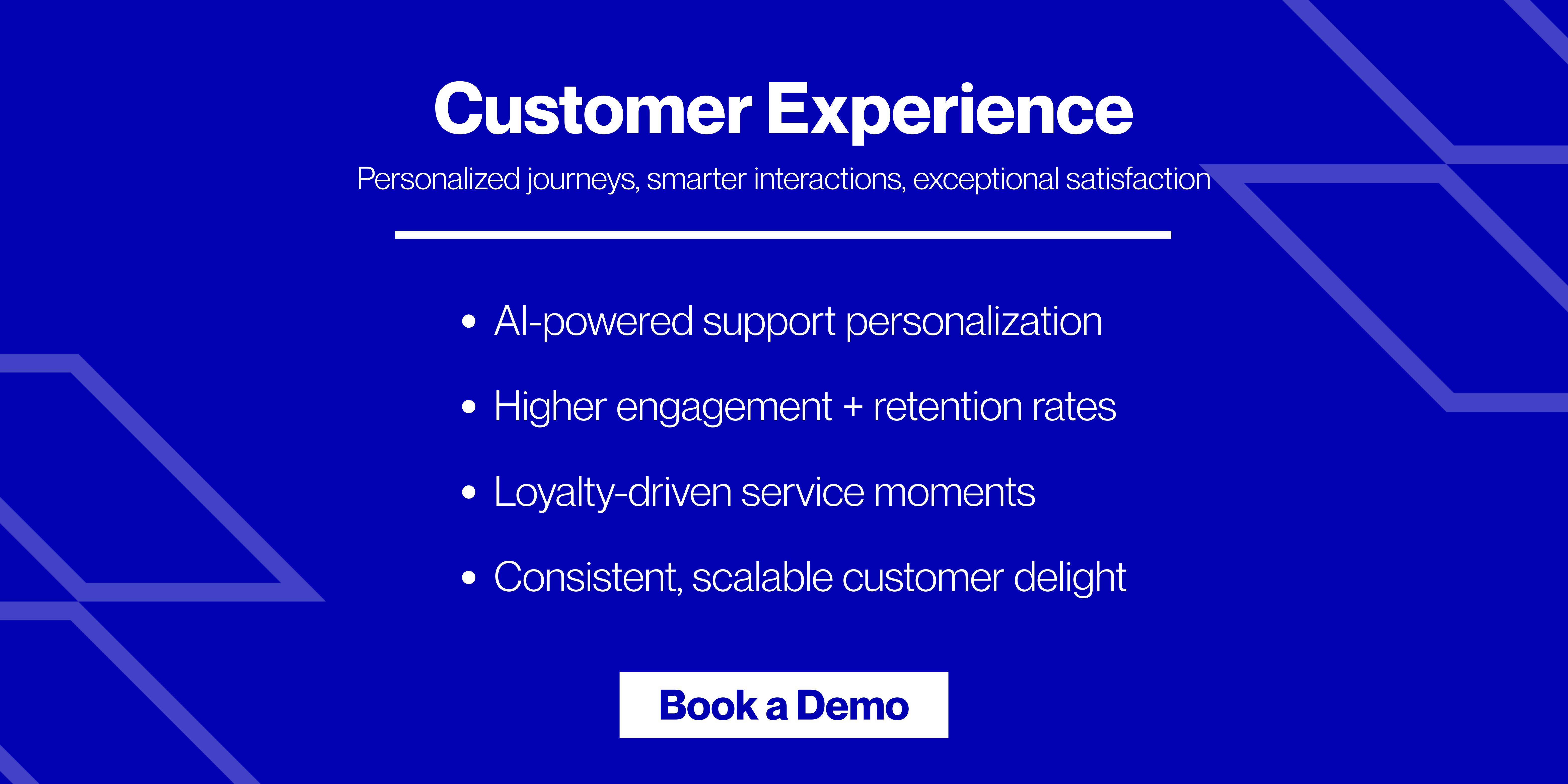Key Takeaways
- A well-structured customer service knowledge base empowers customers to find answers quickly and independently.
- Using knowledge base software streamlines support operations, reduces ticket volume, and boosts customer satisfaction.
- A great knowledge base benefits both customers and internal teams, supporting faster onboarding and consistent service delivery.
- To be effective, your knowledge base must be easy to navigate, regularly updated, and filled with clear, helpful content.
- For consumer brands and D2C companies in the US, UK and Australia with $5M+ revenue, a knowledge base is a CX differentiator that reduces costs while scaling service.
What Is a Customer Service Knowledge Base?

A customer service knowledge base is basically your support team’s brain, but written out and available anytime, anywhere. Think of it like a supercharged FAQ section, but way more helpful and way less frustrating. Instead of customers reaching out to your team for every little thing, they can just pop into your knowledge base, search for a question, and get instant answers. It’s like self-service support on autopilot.
So what kind of stuff goes into a knowledge base? Here’s what it should include:
- Step-by-step tutorials: For all the “how do I set this up?” and “what do I click next?” moments.
- How-to articles: Clear, simple guides for everyday tasks your customers need to do.
- Product setup guides: Think first-time users, onboarding walkthroughs, or “getting started” checklists.
- Troubleshooting tips: For when something’s not working and they need a quick fix.
- Company policies: Billing, returns, subscriptions, data usage.
- Visuals that make things easier: Screenshots and quick videos that show (not just tell) what to do.
The goal? Make it really simple for customers to find what they need, without calling, chatting, or emailing your team. A 2024 HubSpot study found that 73% of customers prefer solving issues on their own first yet most brands fail to provide structured knowledge bases.
The best part of a customer knowledge base is that it works 24/7. Even when your team is offline, your customer knowledge base is still there, solving problems, reducing stress, and keeping your queue nice and tidy. Once you set it up right, you’ll wonder how you ever lived without it. Let’s dive into what it takes to build a knowledge base that works!
Why a Knowledge Base Customer Service Is a Game-Changer for Support

Here’s what a well-built knowledge base does for CX leaders and support teams in consumer brands/D2C companies:
- It reduces ticket volume: Repetitive questions are the enemy of efficiency.
A well-crafted knowledge base for customer support gives your customers a self-serve option, so they can get quick answers without ever contacting support, which can reduce ticket volume by up to 23%. - It speeds up response time: With a knowledge base in your toolkit, your agents don’t have to retype the same answer over and over again. Instead, they can send a quick link to a relevant article that already explains everything in detail—maybe even with screenshots or a video walk-through.
- It empowers your customers: Today’s customers are used to Googling solutions and finding them fast. A good customer knowledge base taps into that behavior and gives them the power to solve their own problems.
- It creates consistency: A centralized customer service knowledge base makes sure your policies, processes, and product explanations are the same across the board. Everyone’s on the same page, whether they’re reading an article or talking to your support team.
- It scales as your business grows: As your customer base grows, the number of tickets naturally increases. But with a strong knowledge base in place, your support volume doesn’t have to balloon out of control.
The Benefits of Customer Service Knowledge Base (Beyond Support)

When done right, a customer support knowledge base becomes this behind-the-scenes hero that helps almost every part of your business run smoother, from marketing and sales to onboarding and product education.
Let’s dig into the unexpected benefits of a customer service knowledge base:
- Boosts SEO (a hidden traffic magnet): Google loves well-written, helpful content. So if someone types in a product question or how-to, your article might pop up right at the top. That means:
- You’re helping potential customers find answers before they even contact you
- You’re building trust and authority by showing up where people are already searching
- You’re attracting organic traffic without paying for ads
- Trains new employees faster: When a new support agent joins your team, they don’t have to shadow someone for weeks. They can just jump into the knowledge base and start learning how things work. In fact, 58% of employees studied by Atlassian said that they preferred some form of self-service when it came to resolving queries.
- Reduces onboarding time for new customers: By giving new users instant access to step-by-step guides, how-tos, and feature explanations, you help them get value right away.
- Drives product adoption: Your knowledge base can act like a mini product coach—introducing users to tools they haven’t tried yet, walking them through use cases, and showing them exactly how to get more out of your product.
How to Build a Knowledge Base That Actually Works

Alright, so you’re sold on the idea of having a knowledge base. But, how do you build a customer service knowledge base that actually helps people? Here’s what works!
- Start with your most-asked questions: Don’t overthink this part—just start where the pain is. Grab your support team, open up your ticketing system, and look for patterns. What are customers asking about every single day? What issues are filling up your queue? Write helpful, step-by-step answers to those questions first.
- Use plain language, not tech jargon: Remember, you’re writing for real people—often frustrated, confused, or in a hurry. So ditch the fancy words and internal lingo. Instead, write like you’re explaining something to a friend over coffee.
- Say: “Click the gear icon in the top-right corner.”
- Don’t say: “Navigate to the system configuration settings via the UI preferences module.”
- Structure it like a library: Your customer knowledge base should feel organized and easy to explore. Start with broad categories like billing & payments, product features, troubleshooting, getting started, and account settings. Within each category, keep your articles laser-focused and clearly labeled.
- Include visuals: A quick visual can often explain in 5 seconds what would’ve taken three paragraphs to write out. Also, studies show that 91% of customers prefer visual content to text content, so it shows your customers that you actually get how they learn best.
- Keep it updated: Launching a new feature? Changing a process? Rolling out a pricing update? Your customer support knowledge base needs to reflect that. Set a schedule to review and refresh your articles regularly—monthly, quarterly, or whatever works for your business.
Pro tip for VP/Director-level support leaders: tie article performance to KPIs like First Contact Resolution (FCR), Average Handling Time (AHT), and self-service deflection rate.
Choosing the Right Knowledge Base Software
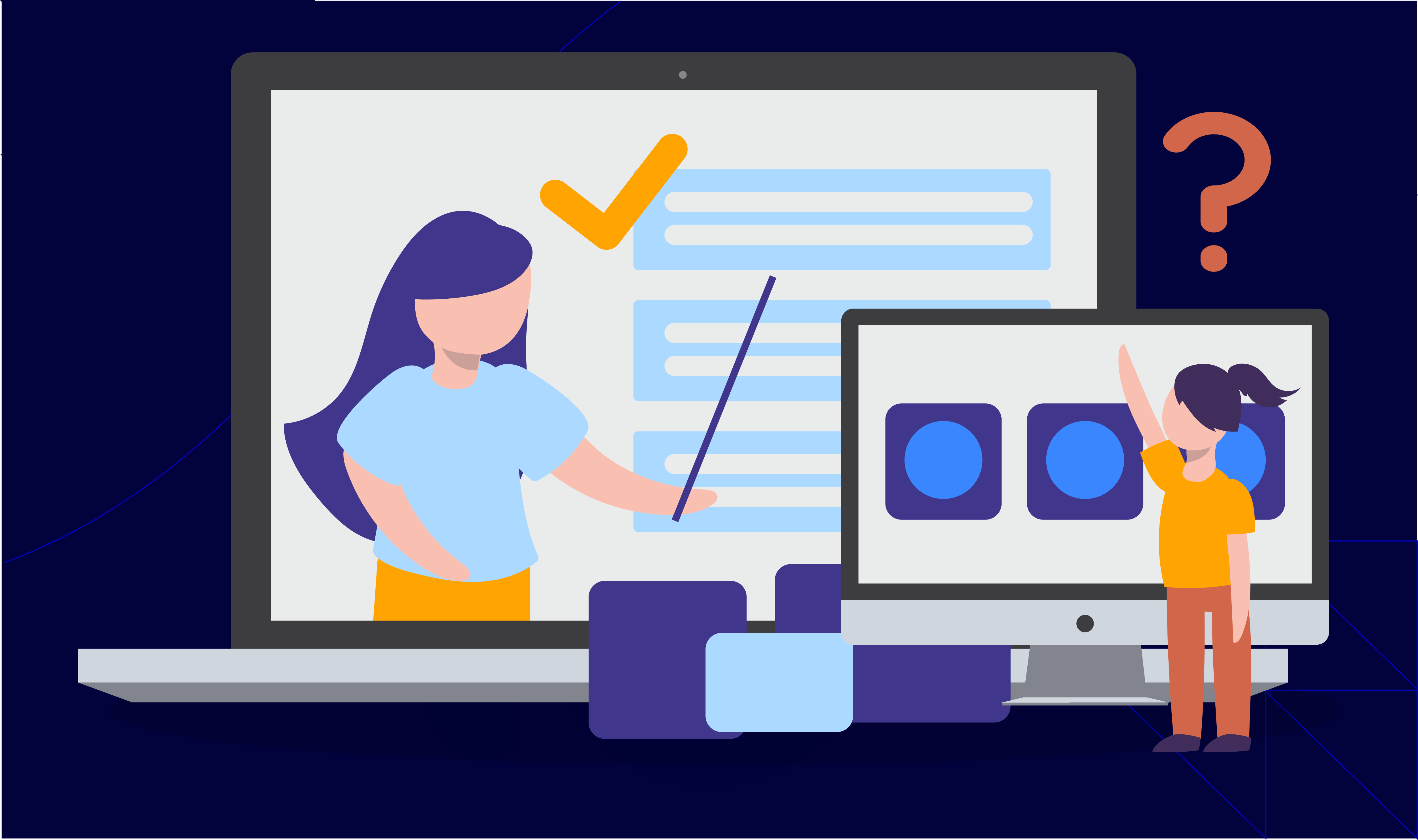
Now comes the big question: what tool should you use to build your knowledge base software? There are a ton of options out there. The key is finding the one that fits your business, not just today, but as you grow. Let’s walk through some of the popular picks and what to look for when choosing your knowledge base software.
- Zendesk Guide: This one’s a classic—especially if you’re already using Zendesk for your helpdesk. It’s clean, powerful, and integrates seamlessly with your support tickets.
- Help Scout Docs: Simple, elegant, and incredibly easy to use. If you’re looking for a no-fuss, get-it-done tool that’s still packed with essentials (like search, categories, and analytics), Help Scout Docs is a solid choice.
- Intercom Help Center: If you’re using Intercom for chat support, their knowledge base tool is a no-brainer. You can create articles directly in Intercom and deliver them via chatbots or during live conversations.
- Document360: This is a powerhouse tool for businesses that want deep control over how their knowledge base looks, feels, and functions. It includes version control, article workflows, multilingual support, you name it. It’s great for teams that need more advanced features and customization options
Regardless of which tool you choose, make sure it checks these boxes:
- Easy search
- Simple editing
- Analytics
- Version control
- Mobile-friendly
- Scalable
When choosing, make sure it supports analytics, scalability and omnichannel access. For consumer brands, a KB should integrate with CRM and customer support platforms.
Your Knowledge Base Is a Power Tool, Use It Wisely
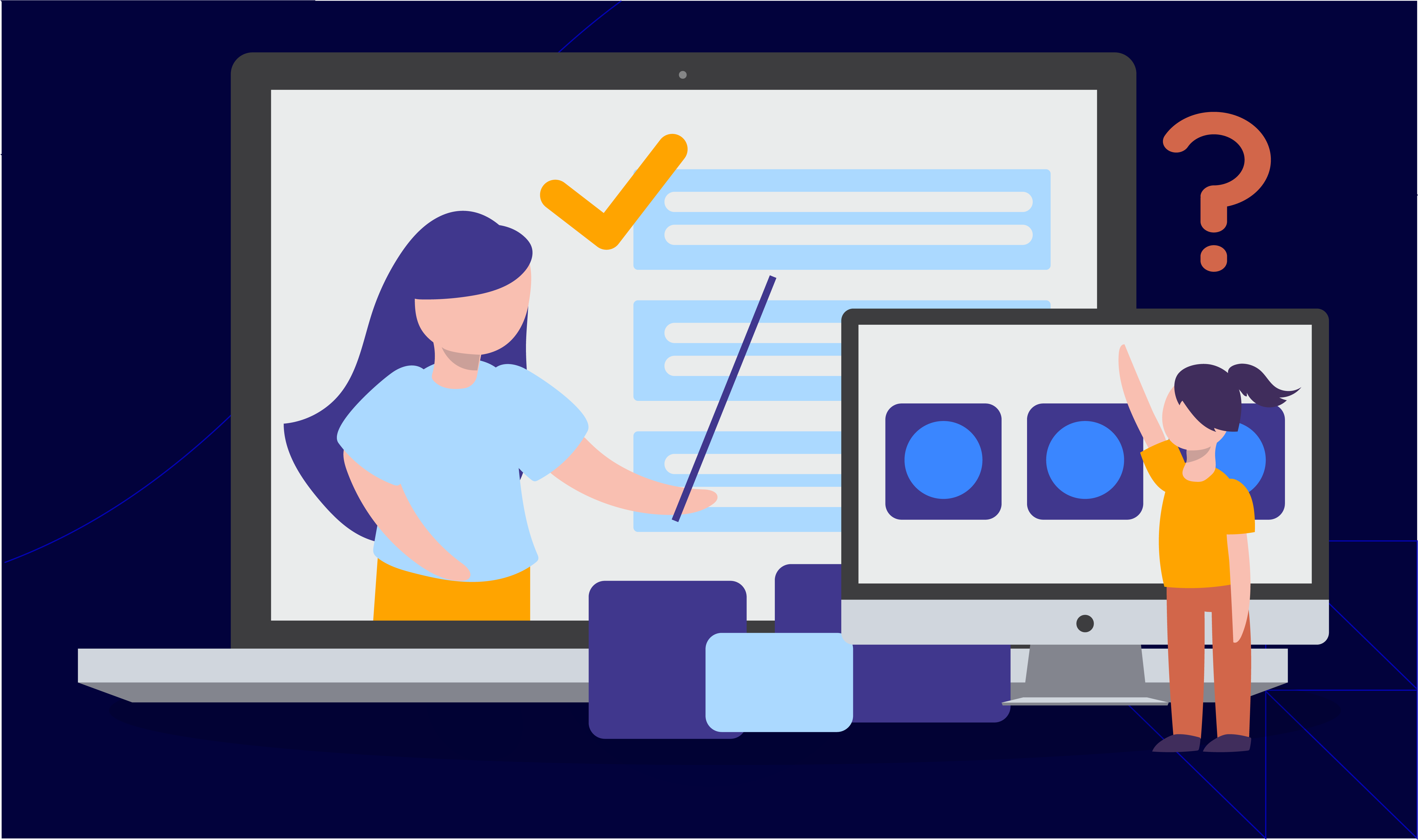
A strong customer service knowledge base is so much more than a place to dump a few FAQs. When done right, it becomes one of your most valuable business tools, working quietly in the background to keep things running smoothly.
- It reduces ticket volume.
- It gives your customers instant answers.
- It frees up your support team to focus on real problems
- Acts as a cost-savings tool for scaling brands in the US, UK and Australia
- And best of all? It scales with you.
So if your support inbox is overflowing, your team’s feeling burned out, or your customers keep saying “I couldn’t find what I needed”, that’s a sign that it’s time for you to build or upgrade your knowledge base.
Need help building a knowledge base that actually delivers? That’s where we come in. At Atidiv, we help businesses like yours streamline operations and create unforgettable omnichannel customer experiences. And yes—that includes planning, building, and optimizing your customer support knowledge base from the ground up.
We design customer support ecosystems for growth-stage consumer brands and D2C companies. With 15+ years of experience, 70+ clients and a 98% QA score, we know how to:
Whether you’re:
- Starting completely from scratch
- Updating outdated articles
- Figuring out which software to use
- Or just trying to make your current setup less of a mess
We’ve got you covered. Our clients in the US, UK & Australia have saved millions in operational costs while improving CSAT and retention.
Partner with Atidiv to scale smarter.
FAQs on Customer Service Knowledge Base
1. What is a customer service knowledge base?
It’s an online library of articles, FAQs, and guides that help your customers solve problems and find answers on their own, without needing to contact support.
2. Why do I need a knowledge base if I already have a support team?
Because it helps your team work smarter, not harder. Customers can handle quick fixes themselves, which frees up your agents to tackle more complex issues.
3. What should I include in my knowledge base?
Start with your most-asked questions—things like troubleshooting steps, product guides, billing info, and setup instructions. Add visuals to make it easier.
3. How often should I update my knowledge base?
Ideally, every quarter, or anytime you release a new product, feature, or update a policy. Keeping it fresh is key to maintaining trust and accuracy.
4.What’s the best software for creating a knowledge base?
It depends on your needs. Tools like Zendesk, Help Scout, Intercom, or Document360 are popular choices. Look for something that’s easy to manage, searchable, and scalable.