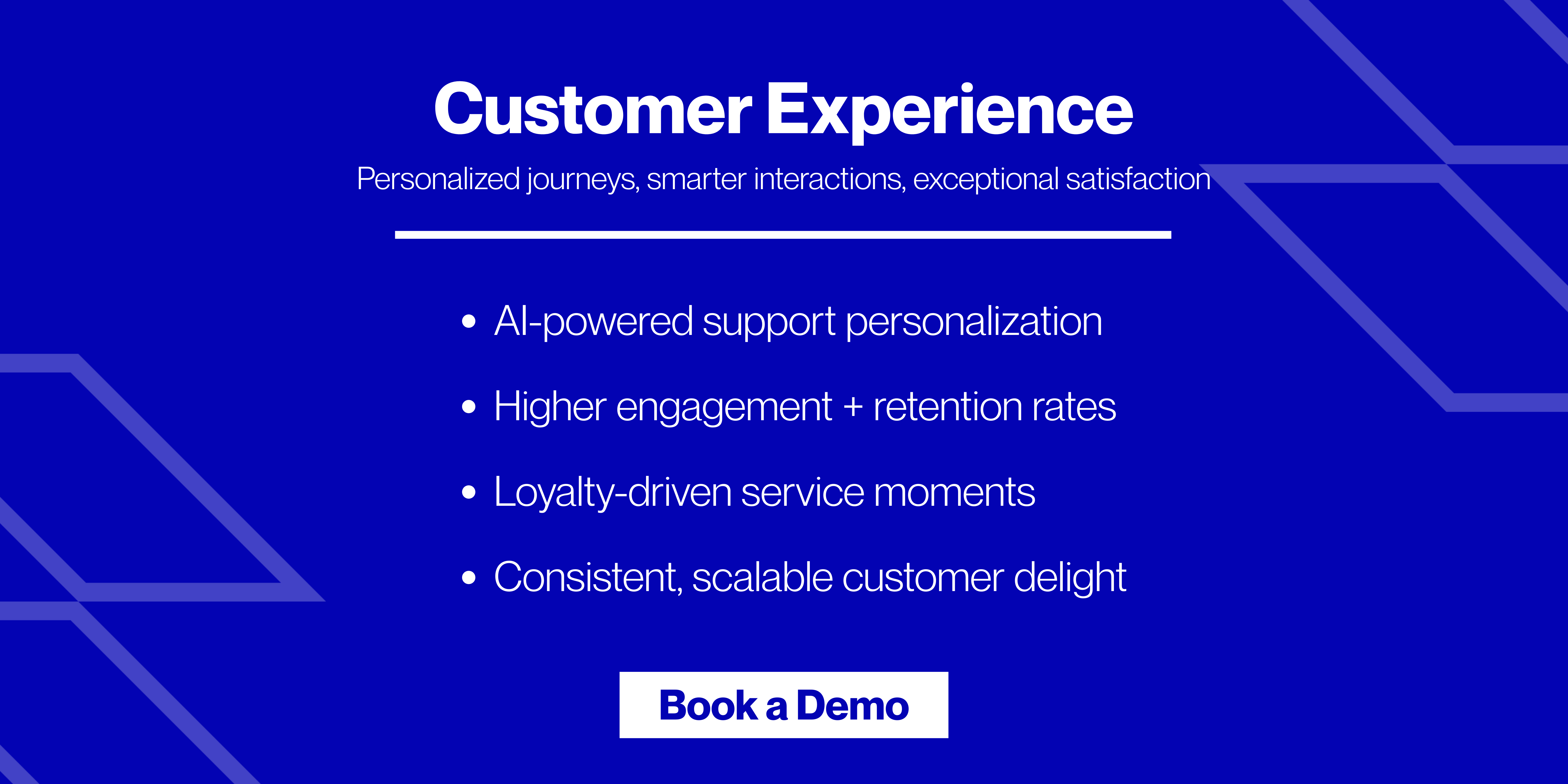Key Takeaways
- An omnichannel helpdesk centralizes all customer conversations across email, chat, social, and phone—delivering faster, more consistent support.
- Omnichannel customer support reduces frustration by keeping context across platforms, boosting both satisfaction and agent efficiency.
- Smart use of automation and AI enhances omnichannel service while keeping interactions genuinely human.
- You don’t need to be everywhere— just where your customers are most active.Omnichannel support is about connection, not complexity.
What Is an Omnichannel Helpdesk?
“Omnichannel helpdesk” might sound like a buzzword, but it’s actually a total game-changer for customer support. Because, here’s the deal: Today’s customers switch channels constantly. They might DM you on Instagram, shoot you an email, ping your website’s live chat, and then follow up on WhatsApp. And you know what they expect? That you remember everything they said. On every platform. With zero delays or “let me check with another team.” That’s where an omnichannel help desk saves the day.
It centralizes every customer conversation into one unified dashboard, giving your team a full view of each interaction. Everything is synced, threaded, and visible to your team in one clean, organized view. It can bring together:
- Outsourcing Email Services
- Live chat from your website
- SMS or in-app messaging
- Phone calls
- Social media DMs and comments
- Review responses or community posts
Your team can see the entire conversation—as one single, continuous thread. No backtracking, no confusion. This is great because customers don’t care which channel they use—they just want answers. When you can meet them where they are without skipping a beat, it creates a support experience that’s effortless, personal and way more human. Studies show that for $5M+ revenue-earning consumer and D2C brands, consolidating support across Instagram, live chat and email is the fastest way to keep pace with customer expectations.
For example, Atidiv helped a leading business aggregator enable 95%+ quality and $20M+ savings by creating an integrated, high-volume support model (read the case study).
Let’s dive right into what you can do to master omnichannel customer support now!
Why Omnichannel Service Desk Support Matters
Omnichannel customer support is such a big deal because customers expect consistency and convenience. And customers no longer think in channels, they think in experiences. They want to pick up the conversation wherever they left off. And with the right omnichannel customer support setup, you can:
- Deliver faster, more personal support: Agents get a full picture of each customer’s history, so they can jump straight to solving the problem, not rehashing it. This helps deliver faster customer service. Research shows 66% of customers value response speed as much as price.
- Avoid making customers repeat themselves: Nothing tanks customer satisfaction faster than having to explain the same issue three times. Omnichannel support kills that pain point. High-growth D2C companies operating in the US, UK, and Australia regions know that repeat explanations = repeat churn. Omnichannel threads eliminate that friction instantly!
- Empower agents with full context: From a single dashboard, agents can see where the convo started, what’s already been said, and what needs to happen next.
- Build trust and long-term loyalty: Consistency shows customers you care. And when people feel heard and helped, they come back and spend up to 67% more.
Consumer brands earning $5M+ annually are seeing measurable retention gains by unifying support across live chat, email and social. Thus, omnichannel isn’t a nice-to-have! It’s a must as, through it, your business can deliver consistent and branded experiences at scale.
How to Build an Omnichannel Support Strategy That Works
You don’t need to master every channel overnight, start with where your customers already are and expand from there. `Here’s your starter playbook:
1. Know Your Channels
Let’s start with something simple: know where your customers are actually trying to talk to you. You don’t need to be everywhere. You just need to be where it matters. How to figure this out?
- Dig into your existing support data. Look at how many tickets or conversations are coming in from each platform.
- Ask your customers: “What’s your favorite way to reach us?” A quick poll or survey can work wonders.
- Watch behavior trends. For instance, D2C brands may find Instagram DMs and web chat dominate traffic, while others may rely more on email or SMS.
Start with your top 2–3 most active channels. Once you’ve got those channels dialed in and connected through your omnichannel helpdesk, then you can slowly scale up to new ones based on customer demand.
2. Choose the Right Tools
Your team can’t deliver great omnichannel support if your tools are fighting against them. And not every help desk that says it’s omnichannel is truly up to the task. There’s a big difference between multichannel and omnichannel—and it matters. Here’s the breakdown:
- Multi-channel means you’re on a bunch of platforms—email, chat, social, phone—but they’re all separate.
- Omnichannel means everything’s connected in one conversation timeline. Your team sees the full conversation history—across all platforms—in one clean, centralized thread.
So, what should you look for?
- A shared inbox that brings in email, live web chat support outsourcing, social messages, and phone calls
- A full conversation timeline, no matter where it started
- Easy integrations with tools you already use (like your CRM or eCommerce platform)
- Automations that actually save time
- Solid analytics so you can track performance across all channels
You should certainly consider tools such as Zendesk, Freshdesk, Help Scout or Gorgias when it comes to building an omnichannel customer support experience. Each has its strengths, so it really comes down to what your business needs and how your team works best. Before committing, test a few out. Most offer free trials. And get your team involved in the selection too—they’ll be using it every day!
Nowadays, most VPs and senior managers with 5+ employee D2C companies are using unified dashboards to reduce ramp time and improve first-contact resolution. Atidiv recently delivered 80% time savings and 99% accuracy while helping an NYC start-up implement scalable support automation (see how here).
3. Keep the Conversation Connected
When you’re running a true omnichannel service desk, your team should have full visibility into the entire customer journey—regardless of platform.
That means:
- No more missing context
- No more repeated questions
- No more frustrated customers saying, “I already told someone this.”
Whether a conversation started on Instagram and continued over email, or kicked off via chat and moved to phone support, your agent should see the whole thread. The full picture. In one place. This matters so much because:
- When agents don’t need to “catch up” on what happened earlier, response times shrink and customer satisfaction rises.
- Knowing what a customer said earlier helps your team respond in a way that feels human—not robotic.
- Your customers are not repeating themselves. You’re not wasting time. Everyone’s happier.
Make sure your helpdesk tool doesn’t just collect data. It should also present it clearly and contextually. The goal is to empower your team with everything they need to respond like pros.
4. Train Your Team for Flexibility
Great tools only go so far. To really make your omnichannel helpdesk shine, your support team needs to know how to use it like pros. Today’s support agents are jumping between email threads, live chats, Instagram DMs, maybe even a phone call—all within the same hour. Each channel has its own rhythm, tone, and expectations. So, if your team isn’t trained to move smoothly between those environments? Things can get clunky.
Let’s break it down:
- Email tends to be more structured.
- Live chat is all about speed and clarity.
- Phone support adds real-time pressure, plus tone of voice support services and active listening.
- Social media (like Twitter or Instagram) leans informal, snappy, and publicly visible
Here’s how you can prepare your team for omnichannel mastery:
- Teach channel-specific best practices: What works in email may not work in chat. Give agents examples and templates for different formats and tones.
- Practice context switching: Run mock scenarios that simulate moving from one platform to another mid-conversation. It helps agents stay sharp and adaptive.
- Emphasize empathy and consistency: No matter the channel, customers should feel heard, understood, and helped. Keep the tone consistent and aligned with your brand voice.
- Encourage curiosity and feedback: Let your agents share what they’re learning across channels. What’s working? What’s tricky? Continuous improvement is the name of the game.
As a tip, senior managers running omnichannel CX teams must train their agents to shift tone across Instagram, live chat, and phone. This helps in maintaining brand consistency. For example, a client Atidiv supported saved $450K in potential make-goods annually by improving agent response consistency across channels (read more).
5. Use Automation, But Keep It Human
Chatbots and AI tools are incredible. They can save your team tons of time, help customers get answers faster and keep your support system humming along—even outside business hours. But here’s the golden rule: Automation should enhance empathy, not erase it. Because, while customers love quick resolutions, they hate feeling like they’re stuck in a never-ending loop with a chatbot that just doesn’t get it. So, how do you strike the right balance?
- Use bots for the basics like tracking an order, resetting a password, checking account status and suggesting articles from your knowledge base.
- AI can help direct tickets to the right agent or department based on keywords, urgency, or past behavior.
- Always offer a “talk to a human” option. Sometimes people just need to vent, ask a complex question, or feel heard by a real person. And studies back this up, with over half of all customers saying they preferred to speak to a human customer service agent when dealing with complex issues.
- Your chatbot should reflect your brand voice. No matter the voice your brand uses, make the interaction feel personal, not robotic.
Mastering Omnichannel Support Is a Game-Changer
Today’s customers expect fast, consistent and human service everywhere. They want answers in their inbox, help in their DMs, updates in live chat, and the option to call if they need it. And they want it to feel smooth, personal, and—above all—making every interaction feel connected and intentional. That’s why having an omnichannel help desk isn’t just a tech upgrade, but a total mindset shift. It means putting the customer at the center and designing your support experience around them. Brands that win are the ones that:
- Respond faster
- Make customers feel seen and heard
- Show up consistently, no matter the platform
- And create support experiences that feel human—even when powered by tech
And here’s the best part: You don’t have to be a massive company to do this. You just need the right tools, the right strategy, and the right partner to help you put it all together.
Need help implementing omnichannel customer service experiences the smart way? That’s exactly what we do at Atidiv. Our team of customer experience specialists helps growing businesses like yours:
- Design omnichannel support systems from scratch
- Optimize existing helpdesks to be more connected and scalable
- Train teams to deliver great service across platforms
- Integrate tools that actually talk to each other
So, whether you’re just getting started or ready to level up what you’ve built—we’ve got your back. Partner with Atidiv to scale smarter!
FAQs On Omnichannel Helpdesk
1. What is an omnichannel help desk?
It’s a support system that lets you manage conversations from multiple channels—like email, chat, social, and phone—all in one place.
2. How is omnichannel support different from multichannel?
Multichannel means you’re present on multiple platforms. Omnichannel means all those platforms are connected, so agents have full customer context no matter where the convo started.
3. Why does omnichannel customer support matter?
Because customers don’t want to repeat themselves. Omnichannel support keeps everything smooth, connected, and personalized.
4. Do I need to support every channel to be omnichannel in 2025?
Not at all! Just focus on the platforms your customers use most—and make sure the experience is connected across them.
5. What’s the best tool for omnichannel customer help desk support?
It depends on your needs, but popular options include Zendesk, Freshdesk and Help Scout. Look for something that integrates well with your existing stack.