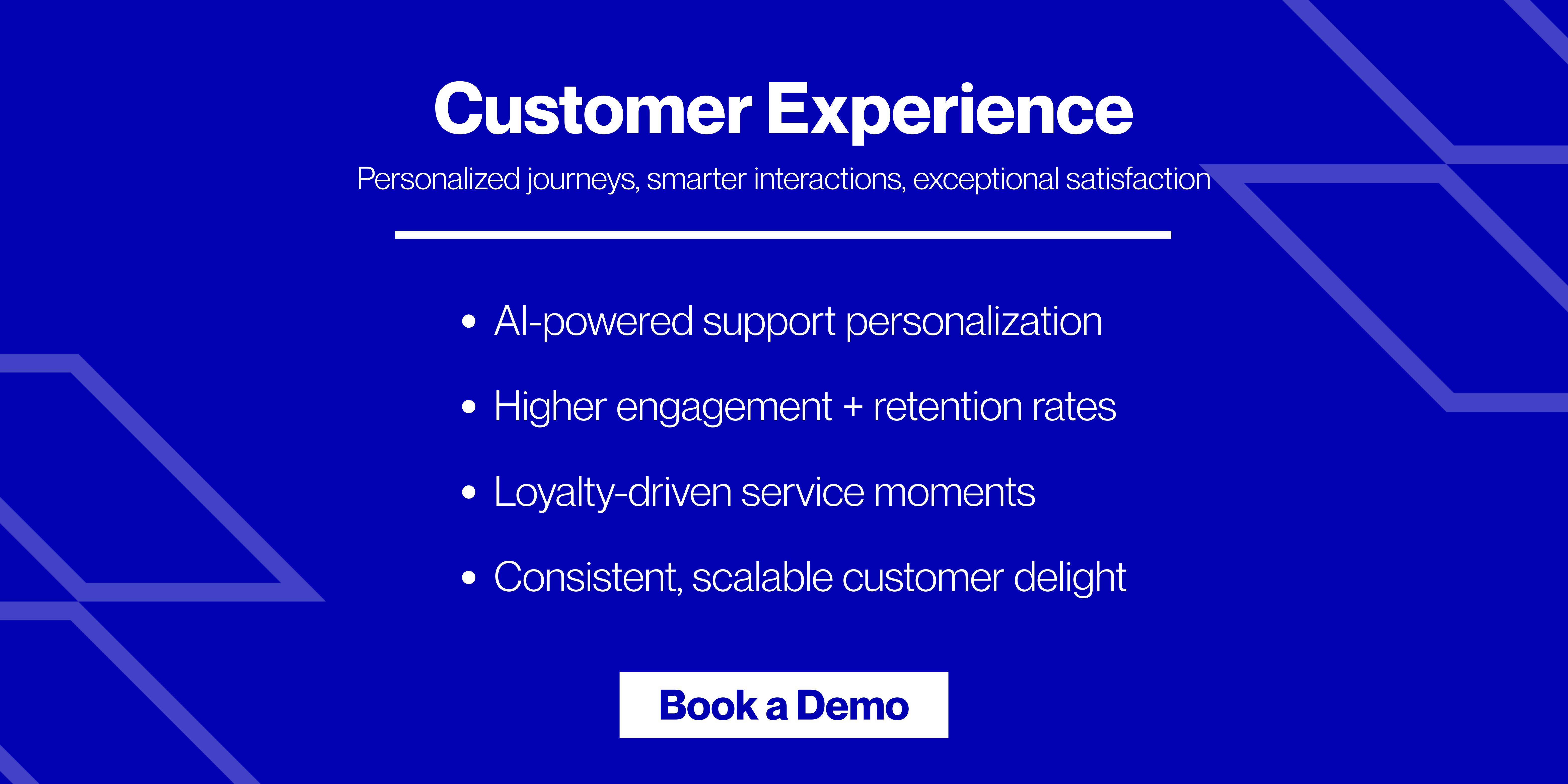Co-browsing is a real-time collaborative technology. Most businesses use it to offer an instant resolution to customer queries. Through it,agents can view and interact with a customer’s browser (with their permission). This interactive solution reduces handling time and enhances the overall CX.
Your agent: Click the red button.
Your customer: I cannot see a red button.
Your agent: It must be on your screen’s top left corner.
Your customer: I don’t think we are on the same webpage.
If this feels familiar, you’re not alone. CX leaders across consumer brands often face these exact challenges. A recent study found that 84% of customers reported their expectations were not met during their last service interaction.
This not only causes frustration but also prompts your customers to switch competitors. So, is there a way to achieve communication clarity? Yes, co-browsing is a technique particularly devised for this purpose.
It allows your customer service agents to see exactly what the customer is seeing! This leads to faster resolution of customer problems with minimum resolution times. So what’s the solution in 2025? It’s a co-browsing support technique built specifically to eliminate communication gaps. It lets agents see exactly what customers are seeing and assist them in real time. This significantly improves FCR (First Contact Resolution) and reduces resolution time. For D2C brands in the US, UK & Australia, where seamless CX is a competitive differentiator, co-browsing can be a game-changer.
So, do you want to boost CX through co-browsing? In this article, let’s learn what co-browsing is and how it works. Next, we will understand some of its major benefits, and check out some of its popular use cases. Lastly, we will see how data privacy is secured in a collaborative session.
What does Co Browsing mean?

Here is the brief of Co browsing definition:
Co-browsing, or collaborative browsing, is a customer support technique. It lets your agents and customers see and interact on the same screen at the same time. This allows your customer support agent to see exactly what your customers are seeing.
Additionally, while the customer watches, your agent can:
- Move the cursor
- Highlight areas
- Fill out forms
- Troubleshoot customer issues
A 2025 industry report showed that companies using co-browsing saw a 5.1% increase in CSAT, compared to just 1.4% for those without it. That’s largely because such a collaborative approach makes it easier to explain things and solve problems with minimum downtime.
Also, please understand that co-browsing is different from screen sharing. That’s because co-browsing allows both people to take action on the screen (not just look at it).
How Does Co-Browsing Work?
Co-browsing allows your customer support agents to join a customer’s screen so that they can provide help in real-time. Still Wondering, how does co browsing work? Let’s decode it:
- Starting a Session
-
-
- Say a customer needs help during a live chat or phone call.
- Now, your agent asks for permission to start a co-browsing session.
- The customer approves the request.
- They choose which screen or window your agent can see.
-
- Providing Assistance
-
-
- Once the session begins, your agent can see the selected screen and guide the customer.
- Your agent can:
- Highlight important areas
- Type comments
- Explain steps through chat.
- Additionally, the agent can also start a video or audio call (if needed).
-
This interactive approach shows customers what collaborative browsing means in practice. Two people working on the same screen to solve problems in real time.
- Recording and Collaboration
-
- The session can be recorded for future reference.
- If necessary, the agent or customer can invite other people to join the session.
5 Major Benefits of Co-Browsing

Co-browsing significantly enhances the FCR (first call resolution) rate. That’s largely because it improves your agent’s efficiency. A study showed that agent utilization increased by 10% with co-browsing. This means agents spend more of their time actively helping customers instead of waiting or dealing with unnecessary steps.
Let’s gain more clarity and check out some major benefits of co-browsing:
1. Instant Query Resolution
Co-browsing allows your customers to get quick answers without long phone calls or chat exchanges. When your customer faces a problem, the agent can immediately see the issue on their screen (instead of relying on the customer to describe it) and offer direct assistance. This removes confusion and speeds up problem-solving.
2. Real-Time Assistance
Customers do not have to wait for an agent to:
- Analyse the issue
- Suggest solutions
- Go back and forth with additional questions
With co-browsing, the agent sees the problem in real-time and can start resolving it immediately. The customer gets the help they need while still interacting with the agent. This ensures that the issue is addressed as soon as possible without unnecessary delays.
3. Increase First Contact Resolution (FCR) Rates
First Contact Resolution (FCR) means solving a customer’s issue the first time they reach out (without requiring follow-ups). Co-browsing allows your agents to resolve most problems on the first contact.
Even for complicated issues, co-browsing reduces the need for multiple calls or chats. That’s because the agent can provide step-by-step guidance in one session. This reduces frustration for customers and allows you to smartly manage the support workload of your agents.
4. Personalised Support
Co-browsing creates a more interactive and personalised customer support experience. Instead of just sending general instructions, your agents can:
- Guide customers through their specific issues
and
- Show them exactly what to do
This builds trust and strengthens customer relationships. Always remember that when customers feel they are receiving direct and personalised help rather than generic responses, they are more satisfied.
5. Improved Customer Experience (CX)
Nowadays, most companies offer similar products and services. This makes it difficult for customers to choose. Often, they make decisions based on how well they are treated by a company. CX leaders know that service quality is what sets brands apart. A positive CX:
- Increases loyalty
- Encourages repeat business
- Leads to positive word-of-mouth recommendations
By adopting co-browsing as a customer support technique, you can stand out in today’s tough competition.
Common Use Cases of Co-Browsing in 2025
Research shows that organizations implementing co-browsing reduce support costs by 2.4% annually, compared to just 0.4% for those without it. Such a reduction is attributed to the efficiency gained through real-time problem-solving.
Let’s see places where you can use co-browsing:
| Use Cases of Co-Browsing | Explanation |
| Filling complex forms and documentation |
|
| Troubleshooting payment errors and completing payments |
|
| Resolving account-related queries |
|
| Understanding products and services and selecting the appropriate one |
|
| Searching from reference materials and documentation |
|
| Scenarios where navigation is complex |
|
How Is Data Privacy Ensured in Co-Browsing in 2025?

In a collaborative session, securing user data is the utmost priority of businesses. Let’s see how most co-browsing software and platforms ensure data privacy:
1. User Permission is Required
Before a co-browsing session begins, the customer must give permission. Some systems require an additional security step, like a one-time password (OTP). This ensures only authorised agents can:
- Participate in the collaborative session
and
- View or control the screen
2. Agents Can Only See Approved Windows
The agent can only view the specific window or section the customer allows. Other open applications, documents, or personal files remain hidden. This ensures that private information not related to the support session stays confidential.
3. Sensitive Data is Hidden
In co-browsing, private details not visible to the agent, such as:
- Credit card numbers
- Addresses
- Passwords
- Login credentials
This is called data masking. It protects customer information from being seen or misused during the session.
4. Limited Agent Control
Agents cannot fully control the customer’s screen. The level of control depends on the permissions granted. For example,
- One of your customers allows your agent to only move the cursor and highlight sections. Now, they cannot click buttons or make changes without the customer’s approval.
For regulated industries like e-commerce and financial services, these safeguards ensure compliance with GDPR and other data privacy laws.
Thinking of Training Your Staff in 2025? Let Atidiv Co-Browse For Your Business!
Training agents on co-browsing allows faster resolutions and seamless collaboration. But many companies lack the resources to implement it effectively. That’s where Atidiv comes in.
Atidiv specializes in omnichannel CX for consumer brands and D2C companies across the US, UK & Australia. We deliver:
- 98% QA scores and 4.8 CSAT ratings across 200K+ interactions
- Real-time co-browsing support, training and performance tracking
- Dedicated teams for businesses with $5M+ revenue and 5+ employees
- Scalable solutions designed for CX leaders (VPs, Directors, Senior Managers)
Partner with Atidiv to boost customer loyalty, improve efficiency, and ensure every interaction is seamless and secure.
Final Thoughts
For CX leaders in fast-growing consumer and D2C brands, co-browsing is essential. It eliminates communication gaps, speeds up issue resolution, and builds stronger customer relationships.
Atidiv helps you implement co-browsing seamlessly, backed by proven processes and performance metrics. If you want to elevate your customer support in 2025 and beyond, let’s talk.
FAQs on Co-Browsing.
1. How is co-browsing different from screen sharing?
Co-browsing allows agents to interact with a customer’s screen but only within the allowed browser window. On the other hand, screen sharing only lets an agent see the screen without interaction.
Also, co-browsing is more secure because private information (passwords, payment details) remains hidden, while screen sharing shows everything.
2. Will co-browsing compromise my customers’ data security?
No, co-browsing solutions have strong security features. Customers must first approve the session and agents can only see what the customer allows.
Also, sensitive information like passwords and payment details is hidden using data masking. This ensures customer privacy is never compromised.
3. How can co-browsing improve my customer support efficiency?
Co-browsing reduces resolution time. It allows your agents to instantly see and resolve customer issues instead of relying on long explanations. This leads to:
- Fewer back-and-forth conversations.
- Increased first-contact resolution rates.
- Agents handling more customers in less time.
4. Is co-browsing suitable for small businesses with limited support staff?
Yes, co-browsing is beneficial for small businesses as it reduces the time spent on troubleshooting. Also, since fewer follow-ups are needed, it lowers overall support costs.
5. What is the purpose of Co browsing?
Let’s explore what is the purpose of co browsing for business in 2025
Eliminate miscommunication
Reduce resolution time
Provide a personalized support experience
Enhance customer efficiency