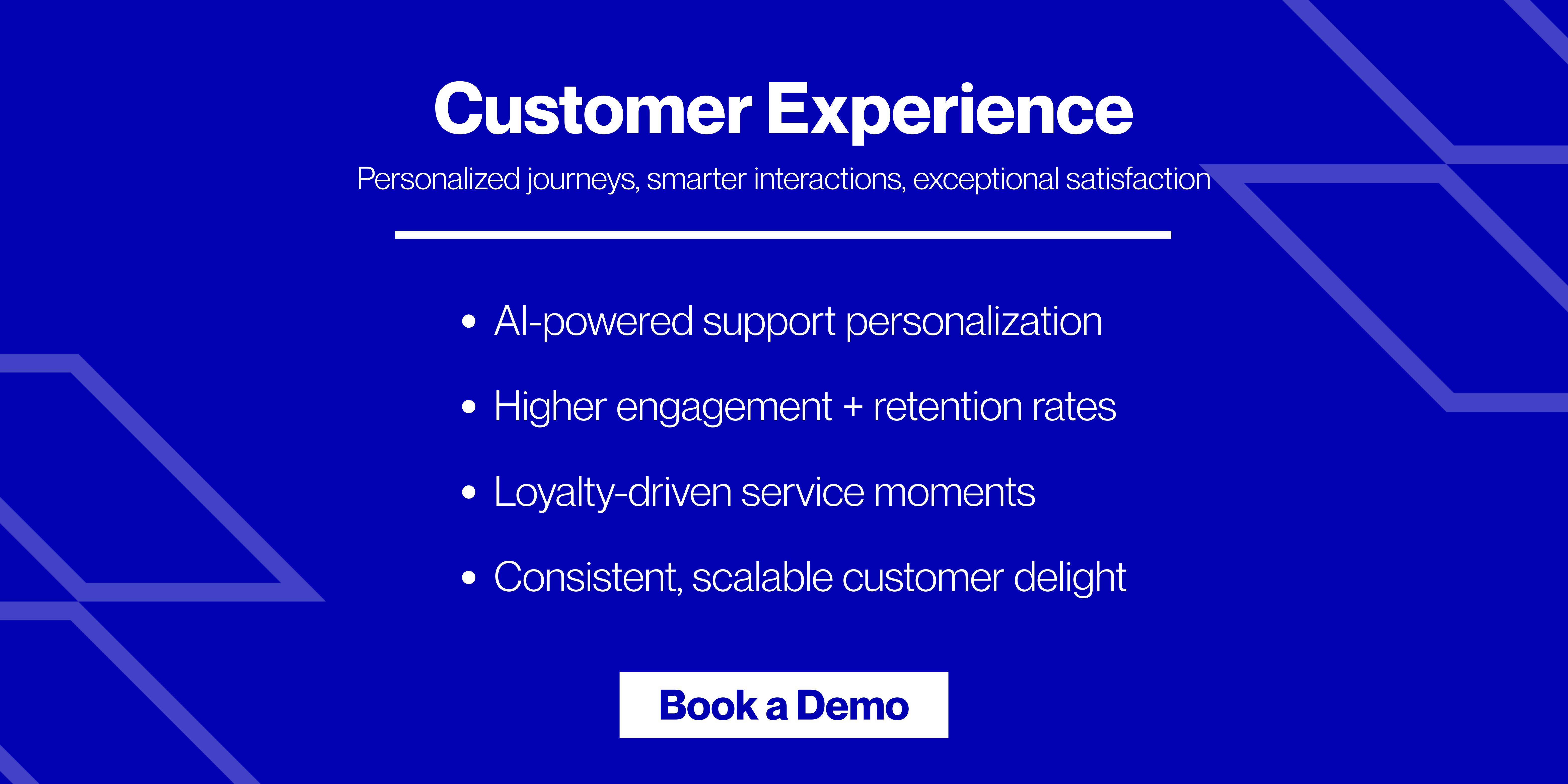Most customer support software (like a CRM) has multiple pricing models. They charge businesses based on factors like users, ticket volume or automation levels. For example, Gorgias CRM uses a ticket-based pricing model. It allows businesses to scale support without paying per user.
Nowadays, CRM (customer relationship management) software is the fastest-growing type of marketing software. Studies show that about 65% of companiesadopt a CRM within their first five years of business.Usually, it is used to manage and respond to:
- Customer Inquiries
- Complaints
- Support requests
Also, it includes features like live chat, email support outsourcing, ticketing systems, and automated responses. This software directly impact retention, revenue and customer satisfaction. In fact, research found that 92% of businesses in 2025 say CRM tools are critical for hitting revenue goals.
So, are you also searching for one? Please note that these customer service software come in different pricing options. Some software charges a fixed monthly fee, while others charge based on the number of users. Also, a few have extra charges, like fees for going over usage limits.
For example, if you exceed the ticket limit in Gorgias Starter, you pay $0.40 per extra ticket. Businesses often factor gorgias cost into their long-term support budgets to ensure they remain within planned spending.
If you’re a CX leader at a growing consumer brand in the US, UK or Australia, the right pricing plan isn’t just a cost—it’s a growth strategy.
Do you want help choosing the right pricing model? In this article, we will understand the different pricing models of CRMs and learn how you can make the right choice. Also, we will learn about the different Gorgias pricing features for 2025.
What are the Popular Types of Pricing Models?

Customer support software comes in different pricing models. The three most common options are:
- Tiered pricing
- Flat rate
- Per-user
Each model offers unique benefits and challenges. Let’s understand them in detail:
1. Tiered Pricing
Tiered pricing offers different levels of customer support software plans (from basic to premium). Each tier includes a set of features, and the cost increases as you move up. Let’s understand better by having a look at the Gorgias pricing for 2025:
| Plan | Starter | Basic | Pro | Advanced |
| Cost | $10 | $60 | $360 | $900 |
| Billable tickets (per month) | 50 | 300 | 2,000 | 5,000 |
| User seats | 3 | 500 | 500 | 500 |
Additionally,
- The lowest tier is usually the most affordable but may have limited features.
- Mid-level plans offer more tools and flexibility.
- Mostly, premium tiers include advanced features like automation, analytics, and integrations
This model allows businesses to pay only for what they need without unnecessary costs.
Another major advantage of tiered pricing is “customisation”. You can pick a plan that fits your business size and customer service goals. However, at the same time, moving to a higher tier for just one extra feature may increase costs significantly!
Therefore, before choosing a plan, you must:
- Compare features carefully
- Ensure you are not overpaying for tools you don’t need
This model works best for businesses looking for a balance between cost and functionality.
2. Flat Rate Pricing
Flat rate pricing means you pay a fixed amount every month for customer service software (no matter how much you use it). This pricing model is simple because you always know how much it will cost!
However, this model works best only for businesses that want straightforward pricing and don’t expect big changes in their customer service needs in 2025!
If your company is growing or your customer service needs change over time, this model might not give you enough flexibility. Consequently:
- You may end up paying for features or capacity that you don’t use
- You may outgrow the plan without an option to adjust costs
Thus, before choosing flat rate pricing, consider whether it aligns with your long-term plans.
3. Per-User Pricing (Paying for Each Team Member)
Per-user pricing means you pay for customer service software based on the number of people using it. For example,
- Say you are using Gorgias CRM. You have five employees who need access. Now, you will have to pay for five users. Later, if your team grows to ten, your cost doubles.
This pricing model works best for businesses that want to scale gradually (because you only pay for what you need). One major advantage of this model is that it keeps costs tied to usage. You can easily track who is using the software and adjust as needed. It also makes pricing clear since each user has a set cost.
However, as your business grows, this model can become expensive. Thus, before choosing per-user pricing, think about your long-term plans for 2025:
- If you expect to grow fast, the costs might add up quickly.
- But if your team size stays stable, this model can be a good fit.
Gain More Clarity By Understanding Gorgias Pricing Features!

Unlike most CRMs, Gorgias prices by ticket volume and not users. That’s why it’s popular with e-commerce and D2C companies whose support needs fluctuate. This makes Gorgias CRM suitable for businesses that need flexibility as they grow, like e-commerce businesses.
Below are different plans offered by Gorgias CRM. Let’s understand them and Gorgias pricing features in detail:
1. Starter Plan
- Price: $10 per month
- Ticket Limit: 50 tickets per month
- Users: Up to 3 customer support agents
- Features: Basic customer service tools and standard software integrations
This plan is designed for small businesses with low customer service needs. It includes only basic features. This makes Gorgias CRM best for startups or businesses that are just beginning to use helpdesk software!
2. Basic Plan
- Price: $60 per month
- Ticket Limit: 300 tickets per month
- Users: Unlimited
- Features: Essential integrations, self-service onboarding, and some automation tools
This plan is ideal for growing businesses that need more support capacity. It also allows an unlimited number of customer service agents. This means businesses can add more team members without increasing costs.
3. Pro Plan
- Price: Between $360 and $1,000 per month, depending on automation level
- Ticket Limit: 2,000 tickets per month
- Users: Unlimited
- Automation: Variable pricing based on choices (10%, 20%, 30%)
- Features: Advanced customer support features, all integrations, and onboarding support
The cost of this Gorgias CRM plan varies based on automation. Businesses can choose different levels of automated responses (10%, 20%, or 30%) to reduce the workload on customer service agents. Be aware that higher automation increases the plan’s price but reduces manual work.
4. Advanced Plan
- Price: $900 per month
- Ticket Limit: 5,000 tickets per month
- Users: Unlimited
- Features: A dedicated customer success manager (CSM) for onboarding and ongoing support
This plan is best for larger businesses with high customer service demands. It includes full support during setup and ongoing assistance from a dedicated Gorgias CRM representative.
5. Enterprise Plan
- Price: Custom pricing
- Ticket Limit: More than 5,000 tickets per month (customizable)
- Users: Unlimited
- Features: Tailored customer service solutions, full onboarding support, and a dedicated CSM
This plan is meant for large businesses that need a highly customized customer service system. The pricing and ticket limits depend on specific business needs.
Some Additional Pricing Details of Gorgias CRM

| Overage Fees | Add-Ons |
If a business exceeds the ticket limit in its plan, extra charges apply:
|
|
How Can You Choose the Right Pricing Model for Your Business?

Most modern customer support software, like Gorgias CRM, offers multiple pricing options. At times, these can be confusing! Thus, selecting the best pricing model requires a careful evaluation of your:
- Budget
- Growth stage
- Support goals
Below is a step-by-step approach that will help you choose the best pricing model for customer support software:
Step I: Evaluate Current Software
Start by evaluating the customer service tools you already use. Determine whether they meet your business requirements or if you need additional features. Some businesses may already have basic customer support tools but may require:
- Advanced automation
- Analytics
- Chatbot capabilities
Step II: Set Financial Limits
Next, determine how much you can allocate for customer service software. Consider both short-term and long-term costs (including any expected increases as your business grows). For example,
- Let’s say you want to use Gorgias CRM and are expecting 50 average support tickets per month. Now, the lowest tire cost for using the software is $10 per month. Whereas, if your support tickets increase 6x, the associated cost also becomes 4x and settles at $50.
Thus, some pricing models may seem affordable at first but can become expensive as your usage increases.
Step III: Determine Service Needs
Assess the level of customer support your business requires. Do you need:
- 24/7 support
- Live chat support
- Automated responses
- Detailed reports on customer inquiries?
By understanding your true service needs, you can avoid paying for unnecessary features or missing out on essential ones.
Step IV: Check the Fine Print
Pricing models often come with hidden costs and limitations. Many software providers charge extra fees for features beyond the basic plan. For example, Gorgias CRM charges overage fees when your ticket volume increases by a specific limit.
Thus, before committing to a plan, carefully review the fine print to avoid unexpected charges or service restrictions. Additionally, by being aware of these fees, you can determine the total cost rather than just the advertised price!
Step V: Understand Commitments and Penalties
Some software providers require businesses to sign long-term contracts. While this may lock in a lower price, it can also create challenges when you later want to migrate to a better provider (like Gorgias CRM). Thus, always look for:
- Contract Length: Is the agreement month-to-month, yearly, or multi-year?
- Cancellation Fees: Are there penalties if you decide to end the contract early?
- Automatic Renewals: Some providers automatically renew contracts unless cancelled in advance.
Atidiv, an Elite and Services certified Gorgias partner. We assist scalable eCommerce brands in providing exceptional customer experiences at scale. Thinking about implementing the Gorgias or want to make the most of it? If you are just starting to implement Gorgias or want to upgrade the existing setup, our team will make the implementation quick, easy, and customized to your brand. Stay connected with us. We get your Gorgias implementation launched!
Confused with CRMs? Let Atidiv Handle Your Customer Support!

Choosing the right CRM pricing model depends on your:
- Business needs
- Budget
- Long-term growth plans
While analysing, some common pricing options you will come across are:
- Tiered pricing, which offers flexibility and allows businesses to pay only for what they need
- Flat rate pricing provides predictable costs but may lack scalability.
- Per-user pricing keeps costs tied to usage, but can become expensive as your team grows.
Thus, before selecting a plan, you should always assess your service needs, review overage fees, and check for hidden costs or long-term commitments. Among the many, Gorgias CRM is a great option for businesses that require a ticket-based pricing model and automation features.
For VPs, Directors, and Senior Managers in customer experience at consumer brands and D2C companies in the U.S, U.K., and Australia. Choosing the right CRM pricing model is more than just a cost decision, as it is considered to be a growth strategy. With customer expectations rising in 2025, the way you structure your support software investment can directly impact scalability, operational efficiency, and customer loyalty.
If you’re company has 5+ employees and generates $5M+ in annual revenue, you are likely at a stage where customer support is not just a function but can be a competitive advantage.
At Atidiv, we work with CX leaders (VPs, Directors, Sr. Managers) at consumer brands and D2C companies in the US, UK & Australia. Gorgias has proven effective for brands that:
- Need scalable ticket based pricing instead of per-user fees
- Want to reduce costs with automation while keeping the human touch
- Manage omnichannel CX (chat, email, social, voice) at scale
As an Elite and Services certified Gorgias partner, Atidiv helps you implement and optimize Gorgias CRM fast. From setup to automation workflows, we ensure your CRM investment drives retention, efficiency, and growth.
With 24/7 messaging support, Atidiv handles high query volumes easily. It tracks key metrics like Average Handling Time (AHT) and First Call Resolution (FCR) while helping clients save up to 60% compared to in-house teams with omnichannel customer experience solutions.
FAQs on Gorgias CRM
1. How do I choose the right CRM pricing model for my small business?
You start by assessing your:
- Customer service needs
- Expected ticket volume
- Budget
Please note that tiered pricing (as offered by Gorgias CRM) is best for flexibility, while flat-rate pricing offers predictable costs. Per-user pricing works well for small teams but can get expensive as you grow.
2. What hidden costs should I watch out for when choosing CRM software?
Many CRMs charge extra for:
- Exceeding usage limits
- Adding automation features
- Integrating with other tools
Some even require long-term contracts with cancellation fees. Thus, always read the fine print to understand overage charges and add-on costs before committing to a plan.
3. Is it better to choose a per-user or CRM based ticket-pricing model?
If you have a small team but a high volume of customer inquiries, a ticket-based pricing model (like Gorgias) is cost-effective. If your team size grows steadily, per-user pricing may work. However, per-user models can become costly as you hire more support agents.