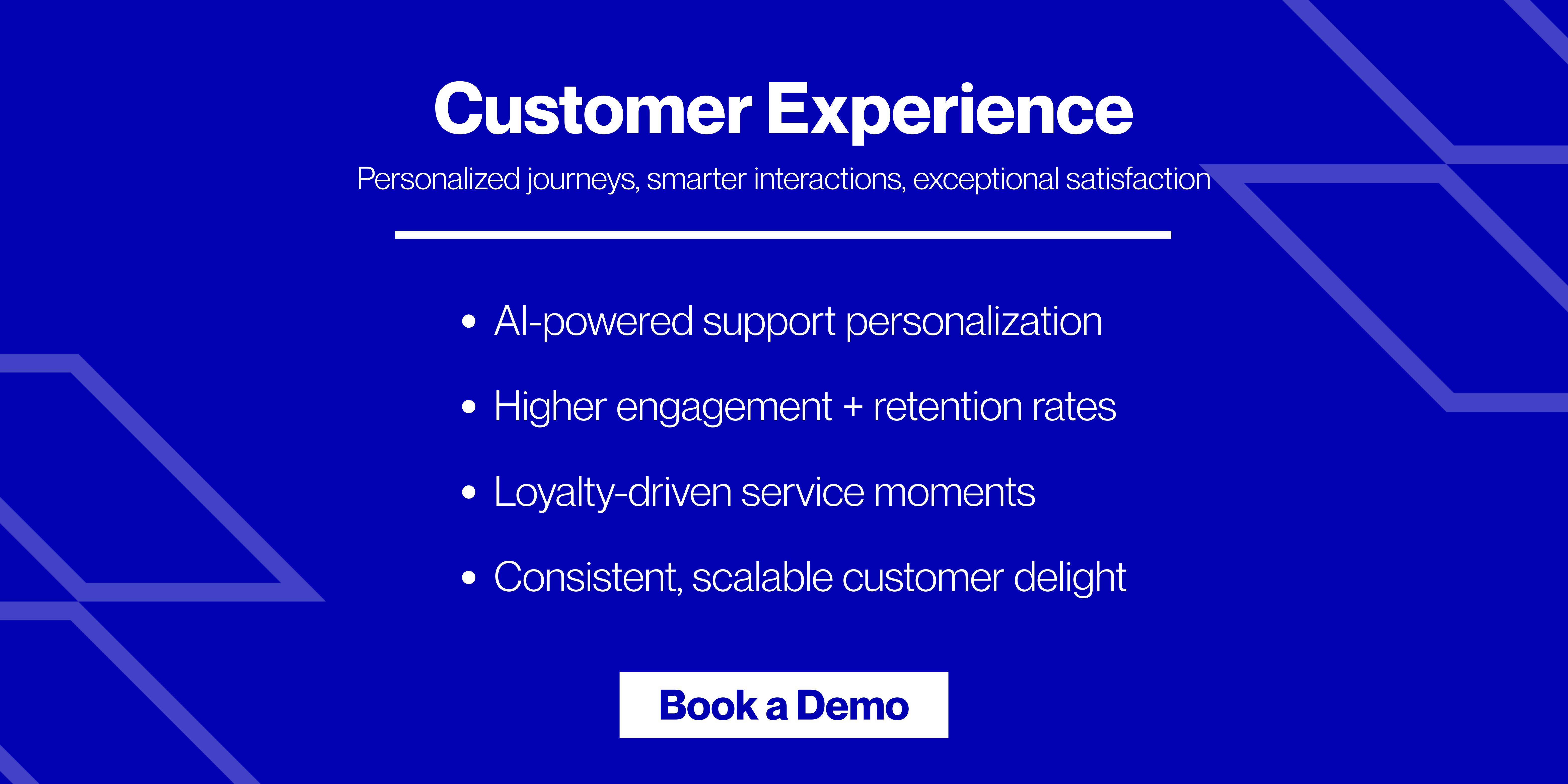By using a CRM (Customer Relationship Management), you can keep track of customer details, sales, and business interactions in one place. HubSpot as a CRM is a popular tool with a strong presence and high customer satisfaction levels. It has an intuitive interface, offers user-friendly features, and carries the ability to generate advanced reports.
For consumer brands and D2C companies in the US, UK & Australia, HubSpot CRM has scalability, integrations and flexibility. Senior leaders in Customer Experience, Sales and Marketing (VPs, Directors, Sr. Managers) often evaluate HubSpot against alternatives because of its strong free tier and advanced features.
Feeling overwhelmed with customer information? Want a tool that manages your business data? A CRM is the perfect answer to your needs!
You can think of it like a digital notebook! It keeps track of:
- All your customers
- Their contact details
- Past conversations
- Purchases
- Any other important interactions
Instead of juggling multiple spreadsheets or forgetting key details, a CRM puts everything in one place. This allows you to better manage customer information, track sales, and organise business data.
However, given the variety of CRMs available in the market, the search for a perfect tool can be daunting! Ever heard of HubSpot CRM? It is a leading CRM tool with 2,48,000 paying customers. According to G2 and Gartner reviews, HubSpot consistently ranks as one of the most user-friendly CRMs with a strong focus on small-to-mid-sized businesses.
In this article, let’s understand the HubSpot CRM system, its working, and some key features. Also, we will check out the pros and cons of using HubSpot CRM.
What is HubSpot CRM?

HubSpot as a CRM tool allows businesses to manage:
- Customer relationships
- Sales
- Marketing
- Customer service
HubSpot CRM has been voted #1 in several reports and is particularly popular among small to medium-sized businesses, with a large portion of its clientele falling within the employee range of 10 to 50. For larger enterprises, HubSpot offers paid plans that integrate with thousands of third-party apps, making it competitive with platforms like Salesforce and Zoho.
What Can You Do with HubSpot CRM?
- Track Customers: Store contact details, purchase history, and conversations.
- Manage Sales: Keep track of deals, follow-ups, and sales progress.
- Automate Marketing: Send emails, manage ads, and track marketing campaigns.
- Provide Customer Support: Handle customer questions, complaints, and feedback.
For D2C companies, HubSpot’s value lies in connecting sales, marketing and service data in one place enabling customer support teams to personalize responses while giving CX leaders the visibility they need.
HubSpot CRM Works with Other Tools
One of the best things about HubSpot is that it connects with other platforms like:
- Email marketing tools (e.g., Mailchimp)
- Online stores (e.g., Shopify)
- Payment systems (e.g., PayPal)
Such syncing with other tools allows information to move between systems automatically. This saves you time and keeps everything updated. Thus, by using HubSpot as a CRM, you can keep everything organised in one place without switching between different apps. Integration is a decision factor for CX executives. HubSpot’s App Marketplace includes 500+ pre-built integrations, which makes it easier compared to custom-built CRMs.
Key Questions HubSpot CRM Can Answer
Besides managing data, HubSpot CRM can also answer important business questions like:
- Which marketing methods bring in the most customers?
- This lets you focus on what works best.
- What do successful sales have in common?
- This shows you what’s working and what’s causing problems.
- What do customers complain about the most?
- This lets you improve your service and resolve common issues.
These insights are useful for VP and Director-level leaders who need real-time dashboards to guide CX and sales strategy.
How Does Hubspot CRM System Work?

HubSpot CRM keeps everything organised. It makes work easier by:
- Tracking customer interactions
- Automating routine tasks
- Showing sales and marketing data in an easy-to-read format
HubSpot Interface is Easy-to-Use
HubSpot interface is simple to navigate. The dashboard (main screen) is divided into four key sections:
| Sections | Purpose |
| CRM |
|
| Marketing Hub |
|
| Sales Hub |
|
| Service Hub |
|
The design of HubSpot CRM makes it adaptable for small startups as well as scaling consumer brands with $5M+ in revenue.
Helpful Attributes of the HubSpot Interface
- Drag-and-drop tools: They allow you to move things around easily. Using them, you can customise layouts.
- Pre-made templates: They are ready-to-use email and landing page designs.
- Activity timelines: This attribute allows you to view customer interactions like emails, website visits, and chat conversations (all in one place).
How to Navigate HubSpot CRM?
- Left-hand menu: It lets you switch between contacts, deals, reports, and tasks easily.
- Main dashboard: It shows key business data in real-time (e.g., sales numbers, customer interactions).
- Customisable sections: You can arrange and personalise dashboards to show the most important data for your business.
5 Key Features of HubSpot CRM

Through HubSpot CRM, you can easily manage customer relationships and grow your business. Let’s have a look at some of its key features:
1. CRM Suite
HubSpot’s CRM Suite helps you store and organise customer information like:
- Names
- Emails
- Past interactions
Also, you can track new leads and store important details. This makes it easier to respond to customers quickly and provide better service. Having all data in one place improves team collaboration and efficiency.
2. Marketing Hub
HubSpot CRM has a marketing hub. It lets you attract customers through emails, social media, and online ads. You can also:
- Send automated emails
- Schedule social media posts
- Track how well your marketing campaigns are working
Additionally, the platform also provides pre-designed templates for emails, landing pages, and forms. This makes it easy to create marketing content.
3. Sales Hub
The Sales Hub of HubSpot CRM keeps track of leads and manages sales. Using it, you can:
- Schedule meetings
- Automate follow-ups
- See where each lead is in the sales process
This helps you stay organised and know which deals are close to closing. The Sales Hub also provides a clear sales pipeline.
4. Service Hub
The Service Hub is designed to make customer support easier. It includes the following:
- Chat support, where customers can message you directly.
- Ticket management, which keeps track of customer requests so nothing gets forgotten.
- Knowledge base, which allows you to create a self-help section for customers to find answers on their own.
This feature improves response times and organises requests. So, you as a business owner businesses can provide great customer service.
5. Reporting and Analytics
HubSpot CRM has a reporting and analytics feature. It collects data from different areas of your business and shows it in one place. Based on the collected data, it allows you to track how well your sales, marketing, and customer service efforts are performing.
Additionally, you can create custom dashboards in HubSpot CRM to track key numbers like:
- Sales revenue
- Email campaign performance
- Customer satisfaction levels
By analysing this data, you can improve strategies and grow your business more strongly.
CX leaders give importance to Reporting and Analytics since it allows them to measure ROI on marketing and service investments across regions like the US, UK & Australia.
What are the Pros and Cons of HubSpot CRM?
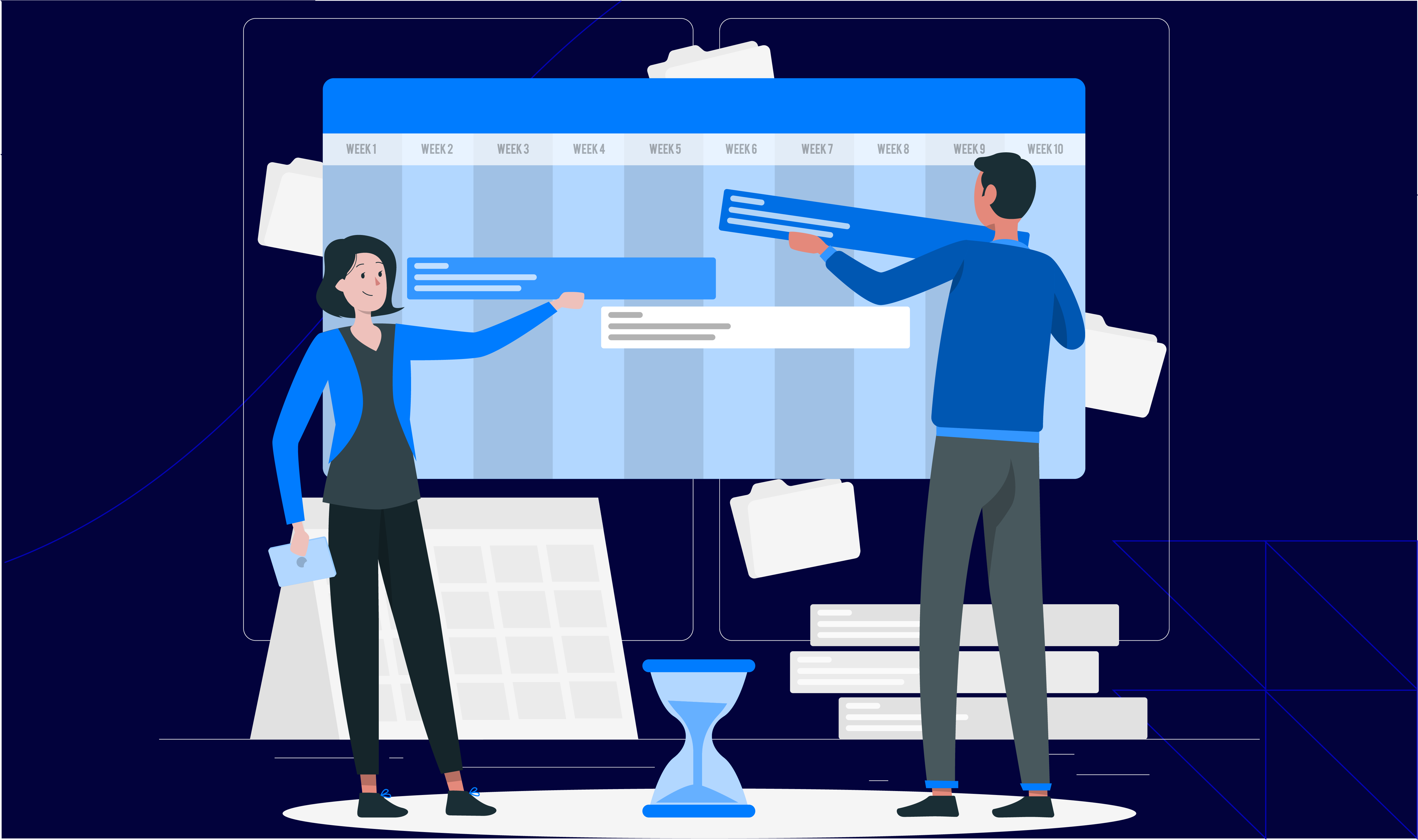
- Easy to Use:
-
-
- HubSpot has a simple design.
- It is easy to navigate, even if you’ve never used a CRM before.
- Everything is clearly labeled, so you can quickly find what you need.
-
- All-in-One Platform:
-
-
- HubSpot combines customer management, sales tracking, marketing tools, and customer support in one system.
- This eliminates the need to subscribe to multiple software tools.
-
- Works with Other Apps:
-
-
- HubSpot connects with over 500 tools like Google Workspace, Shopify, and Mailchimp.
- This keeps your business data in sync.
- Also, there is minimal need for manual updates.
-
- Free Version Available:
-
-
- HubSpot offers a free CRM option.
- This makes it a great choice for small businesses that need basic tools without extra costs.
-
- Grows with Your Business:
-
- HubSpot has different plans, so you can start with the free version and upgrade as your business expands.
- This makes it a flexible option for long-term use.
What are the Cons of HubSpot CRM?
- Expensive for Advanced Features:
-
-
- While the basic version is free, more powerful tools (like advanced automation and analytics) require paid plans.
- This can be costly for small businesses.
-
- Limited Customisation:
-
-
- HubSpot is great for general use.
- However, it may not work for businesses that need highly customised features.
- It is not ideal for larger teams with complex workflows.
-
- Automation is Limited on Cheaper Plans:
-
-
- Basic automation (like follow-up emails) is available, but more advanced features (such as detailed workflow automation) are only available in expensive plans.
-
- Extra Costs for More Contacts:
-
-
- If you have a growing customer list, HubSpot charges extra for additional contacts.
- This cost can increase over time and strain your marketing budget.
-
- Takes Time to Learn:
-
- While HubSpot is user-friendly, some advanced tools (like detailed reporting and automation) require training to use strategically.
For decision-makers, the pros and cons should be weighed against alternatives like Salesforce, Zoho or Freshsales especially when evaluating total cost of ownership and scalability.
Trying HubSpot CRM? Why Not Pass CX Headaches to Atidiv?

HubSpot CRM is a powerful tool for managing:
- Customer relationships
- Tracking leads and sales progress
- Running marketing campaigns
It has a user-friendly interface and advanced automation features. Also, it can integrate with 500+ other tools to keep your business data in sync.
However, the high cost of advanced features and limited customisation may be challenging for some businesses. Additionally, HubSpot CRM provides valuable insights and automation. But, they may take time to fully master!
Want smart and quicker results? Atidiv can help! As a CX specialist, Atidiv provides omnichannel support across email support outsourcing, chat, and phone. By actively gathering feedback and monitoring customer interactions, our expert team at Atidiv lets your business build trust and loyalty.
Atidiv has worked with consumer brands across the US, UK & Australia to streamline customer experience operations. By pairing CRM data with our 98% QA, we help VP and Director-level leaders scale customer support efficiently while reducing costs by up to 60%.
Choose Atidiv for a customer experience that truly stands out!
FAQs About HubSpot CRM
1. Is HubSpot CRM really free, or are there hidden costs?
HubSpot offers a free CRM with basic features like:
- Contact management
- Email tracking
- Deal pipelines
However, advanced tools (like automation, reporting, and extra contacts) require paid plans. If your business grows, you might need to upgrade, which can be costly.
2. Can HubSpot CRM be customised for my business needs?
HubSpot CRM’s customisation options are limited compared to other CRMs. You can modify dashboards and workflows, but complex customisations (like tailored automation or detailed reports) require higher-tier plans or third-party tools. Gartner’s CRM report highlights HubSpot as “best fit for SMBs” due to these limitations.
3. Will HubSpot CRM integrate with the tools I already use?
HubSpot integrates with over 500 tools, including Gmail, Shopify, and Mailchimp. However, some integrations require premium plans or additional setups.
Furthermore, if your business depends on unique software, you may need custom API development. This can add costs and complexity. Companies with strong IT teams usually manage this well, but smaller teams may need vendor or partner support.
4. Is HubSpot CRM easy to learn for my team?
The basic features are simple, but advanced tools like automation and reporting require training. HubSpot offers tutorials, but your team might still need time to adapt.
If you don’t have dedicated tech support, you should expect a learning curve when setting up advanced workflows. This is why many mid-sized D2C brands prefer outsourcing CX operations.
5. How do I know if HubSpot CRM is the right choice for my business?
HubSpot CRM is great if you need a free and user-friendly CRM with basic sales and marketing features. However, you should compare alternatives (before committing to a paid plan) if you require:
- Deep customisation
- Advanced automation
- Lower long-term costs
Alternatively, you can outsource your customer management to leading digital customer experience solution providers, like Atidiv.
Our team helps businesses evaluate HubSpot vs. alternatives and provides guidance on how to make CRM adoption smoother.