An omnichannel customer support strategy is a unified approach to handling customer queries across all communication channels (chat, email, phone, and social media). By building this strategy, you can ensure customer interactions stay connected and context is preserved (no matter where the conversation starts or ends).
Is your support team drowning in chats, emails, and DMs? Please realise that today’s modern customers like to reach out via multiple channels like WhatsApp, email, Instagram, and live chat.
In 2025, you must keep up with these scattered conversations to avoid losing customers. But how? An omnichannel customer support strategy can help! By using an omnichannel support system, you can pull all your customer interactions into one place:
- So your team stops switching tabs
- Your customers stop repeating themselves!
This isn’t just a trend! Nowadays, this is how smart businesses are keeping their customers happy and cutting resolution times. So, do you also want to get started? In this article, we will learn what an omnichannel support system is and its several benefits.
Next, we will understand what an omnichannel customer support strategy is and how you can build one for your business. Lastly, we will see some popular omnichannel support tools you can consider in 2025!
What is an Omnichannel Customer Support System?

In an omnichannel support system, you offer customer service through different channels, such as:
- Outbound call center services
- Email support outsourcing
- Website Chat
- Customer support text messaging
- Social media support
All the customer interactions are handled via one “connected system”. In this system, all the messages and conversations are linked, so your customers don’t have to repeat themselves!
Whether they start a chat on your website and later follow up via email or call, the conversation continues from where it left off. In this way, your business can avoid the issue of “fragmented service”.
5 Real Benefits of Omnichannel Customer Support System Strategy in 2025!
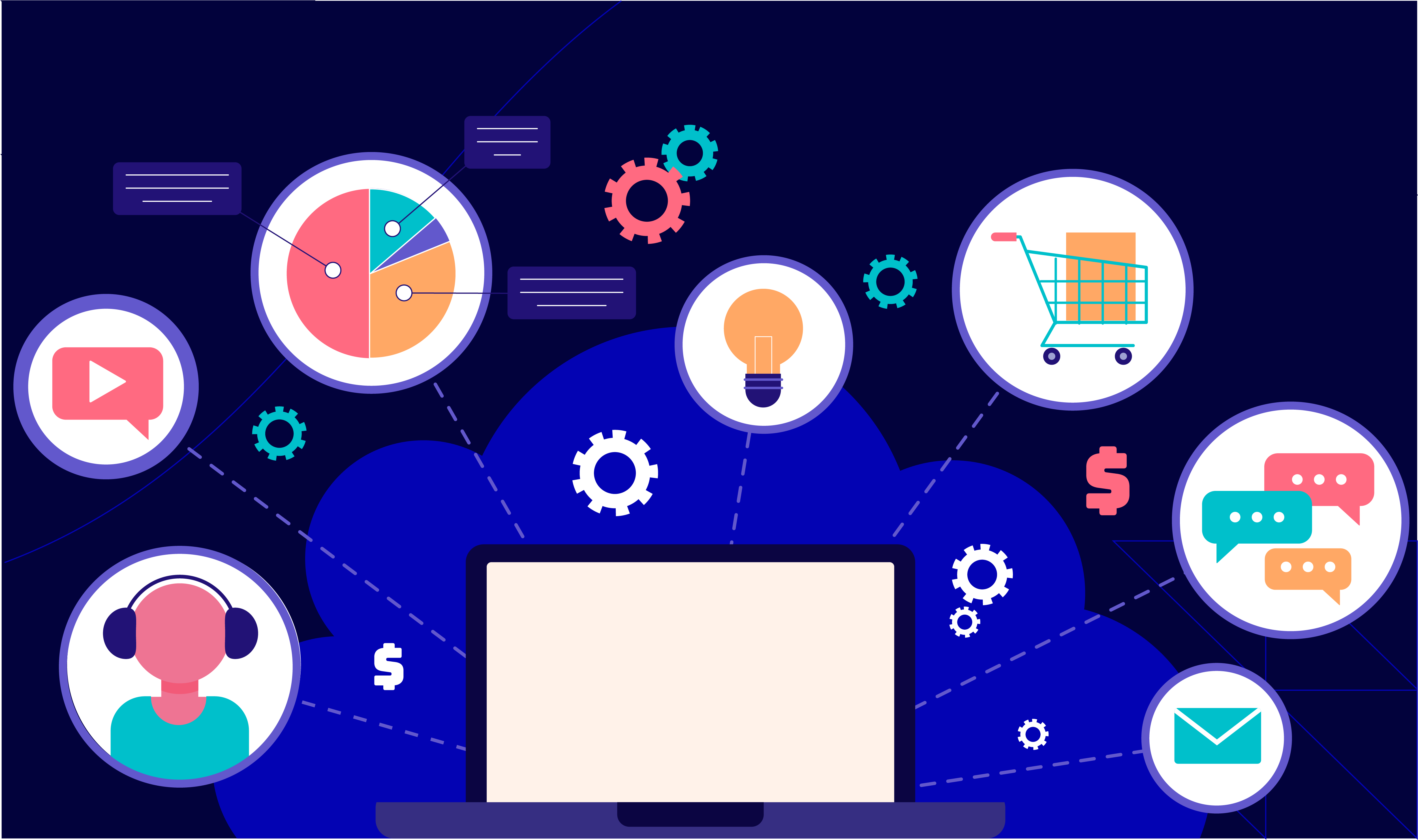
Through omnichannel messaging solutions, you can:
- Retain more customers
- Boost sales
- Reduce support costs
- Avoid losing business due to poor service
Need proofs? Let’s understand these benefits with the latest numbers:
1. More Customers Stay with You!
Businesses adopting an omnichannel customer support strategy keep almost 9 out of 10 customers. When people get consistent help (no matter how they reach out), they are more likely to return.
2. Customers Buy More Often
When customers have a smooth experience across channels, they are more likely to make a purchase. Studies show that some businesses have seen their sales go up by almost 287%.
3. Lower Support Costs
By using one omnichannel support system to handle all channels, you avoid duplication and save time. Some businesses have reduced their support costs by up to 30%.
4. Happy and Satisfied Customers
Studies show that about 71% of customers expect consistency across channels. Through a strong omnichannel customer support strategy, companies have seen customer satisfaction increase by nearly 19%.
5. Avoid Losing Customers to Competitors
If a customer has repeated bad experiences (say, repeating their issue on every call or message), they may leave! Please note that around 73% of customers will switch to a competitor after a few bad interactions.
However, about 93% of customers are likely to make repeat purchases with companies offering excellent service through a modern omnichannel support system.
What is an Omnichannel Customer Support Strategy?

An omnichannel customer support strategy is a plan that lets your business respond to customers across all the channels they use (say, phone, email, chat, text, and social media) using one omnichannel support system.
Please realise it is not just about being present on every channel. Instead, it means making sure all these channels work together.
- Say a customer messages you on Facebook today, and emails you tomorrow.
- Now, with an omnichannel support system, you’ll see the 100% conversation in one place.
- You won’t miss any details, and the customer won’t need to start afresh.
In this way, an omnichannel customer support strategy lets your team of agents stay organised and respond with minimum resolution times. This largely happens because your agents can handle all support requests from one system (no matter how or where the customer reaches out).
How to Build an Omnichannel Customer Support Strategy in 2025?

By developing a strong omnichannel customer support strategy, you can:
- Cut response time
- Reduce errors
- Avoid missed messages
Please note that customer retention through strong omnichannel strategies is about 89%! To gain the most, develop your own omnichannel customer support strategy following these easy steps:
Step 1: Identify the Channels Your Customers Use
Start by listing where your customers usually reach out, say:
- Phone calls
Focus on 3 to 4 key platforms. Don’t try to be everywhere at once! Choose the ones your customers prefer most.
Step 2: Choose a Unified Support Platform
Pick one omnichannel support system that brings all your channels together. From one dashboard, these platforms allow you to manage:
- Email Support
- Social messages
- Live chats
- Support tickets
Ideally, pick an omnichannel support tool with automation features, shared inboxes, and customer history tracking.
Step 3: Connect All Channels to One System!
Once you select an omnichannel support tool, connect all your support channels to it. This lets every message (no matter where it comes from) appear in one place.
Now, your team can reply from there without switching between platforms.
Step 4: Train Your Team
Good tool usage = faster replies, fewer mistakes, and better customer experience! Make sure your team knows how to use the omnichannel support tool.
To do so, you should organise training sessions, where you teach them the following lessons:
| Lessons | Important Topics to be Covered |
| How to Use the Dashboard |
|
| How to View Customer History |
|
| How to Respond on Each Channel |
|
| How to Assign and Handoff Conversations |
|
| How to Use Automation Features |
|
| How to Track and Manage Time |
|
| How to Collect and Use Customer Feedback |
|
Step 5: Create Standard Replies and Workflows
To minimise resolution time, set up templates for common questions. Also, define what happens when a support ticket comes in:
- Who handles it
- When it should be escalated
- How quickly should the response be sent to the customer
Step 6: Track Performance and Customer Feedback
Use the platform’s built-in reports to track:
- Response time
- Resolution rate
- Customer satisfaction
As a tip, review feedback regularly and make improvements in your process.
Step 7: Keep Everything Updated
As your business grows or channels change, you should regularly update your:
- Support workflows
- Templates
Review your omnichannel customer support strategy every few months!
Popular Omnichannel Customer Support Strategy Tools in 2025

Nowadays, a variety of omnichannel support tools are leading the market. Below are the most notable tools in 2025 (along with their key strengths), you can consider:
| Tool | Best For | Key Features | Starting Price | Rating (G2) |
| Freshdesk | Small businesses on a budget |
|
$15 per agent/ month | 4.4/5 |
| Zendesk Support Suite | Bigger teams that need more options |
|
$55 per agent/ month | 4.3/5 |
| Zoho Desk | Growing teams using many channels |
|
$23 per agent/ month | 4.4/5 |
| Salesforce Service Cloud | Large businesses using Salesforce |
|
Custom pricing | 4.0/5 |
| Intercom | Support with a human + AI mix |
|
$39 per seat/ month | 4.5/5 |
| HubSpot Service Hub | Teams already using HubSpot CRM |
|
$20 per seat/ month | 4.4/5 |
| ServiceNow CSM | Enterprise-level IT support |
|
Custom pricing | 4.0/5 |
| Kustomer | Full customer history in one place |
|
Custom pricing | 4.3/5 |
| Sprinklr Service | Support focused on social media |
|
Custom pricing | 4.3/5 |
| Help Scout | Simple email-first support |
|
$22 per user/ month | 4.4/5 |
Setting Up Omnichannel Customer Support Strategy Tools Is Too Technical or Time-consuming? Pass The Stress to Atidiv in 2025!

Many small businesses find omnichannel support strategy tools hard:
- Too many settings
- A plethora of systems and integrations to deal with
That’s where Atidiv comes in! We at Atidiv are customer experience specialists. Our expert team can take over the entire setup and management of your customer support across all platforms.
With us, you don’t have to deal with the tech or train an in-house team! This is how Atidiv helps:
| Services Offered | What It Means for You! |
| Centralised Helpdesk |
|
| Multiple Channel Coverage |
|
| Context-Rich Responses |
|
| Scalable Support |
|
| Insights and Reporting |
|
Hire Atidiv in 2025! Let us deliver strong customer support for your business!
FAQs on Omnichannel Customer Support Strategy for Modern Businesses
1. Why is my team struggling to manage support across channels?
Using separate platforms for chat, email, and social media creates confusion and leads to missed messages. Without a single omnichannel support system to manage everything, your team spends more time on:
- Switching tabs
- Repeating work
This slows down response time and frustrates customers.
2. Do I really need an omnichannel support system if most customers use only one or two platforms?
Yes! That’s because customer preferences usually shift. Some might email first and then follow up on Instagram.
Through an omnichannel support system, you can keep all messages in one place. This allows your team to respond with full context (no matter where the message comes from).
3. How is an omnichannel support system different from multichannel support?
“Multichannel” means you’re available on many platforms, but they’re not connected. On the other hand, “omnichannel” means every platform works together:
- All your conversations are linked
- Context is shared
As a result, your customers don’t need to repeat themselves!
4. How do I know if omnichannel support is working for my business?
To do so, you can track these key metrics:
- Response time
- Customer satisfaction (CSAT)
- Resolution rate
If customers are getting answers in a minimum time (ideally less than 10 minutes), not repeating themselves, and giving positive feedback, your system is working! Most omnichannel support tools provide built-in reports to help with this.
5. I don’t have time to manage multiple platforms. Can Atidiv handle everything?
Yes! Atidiv is a popular digital customer experience solutions provider with 15+ years of experience and 70+ clients. Our team can professionally manage all your customer support channels (chat, email, calls, social media) from one place.
With us, you don’t need to set up omnichannel support tools, hire a big team, or worry about CX. Everything is handled for you!

