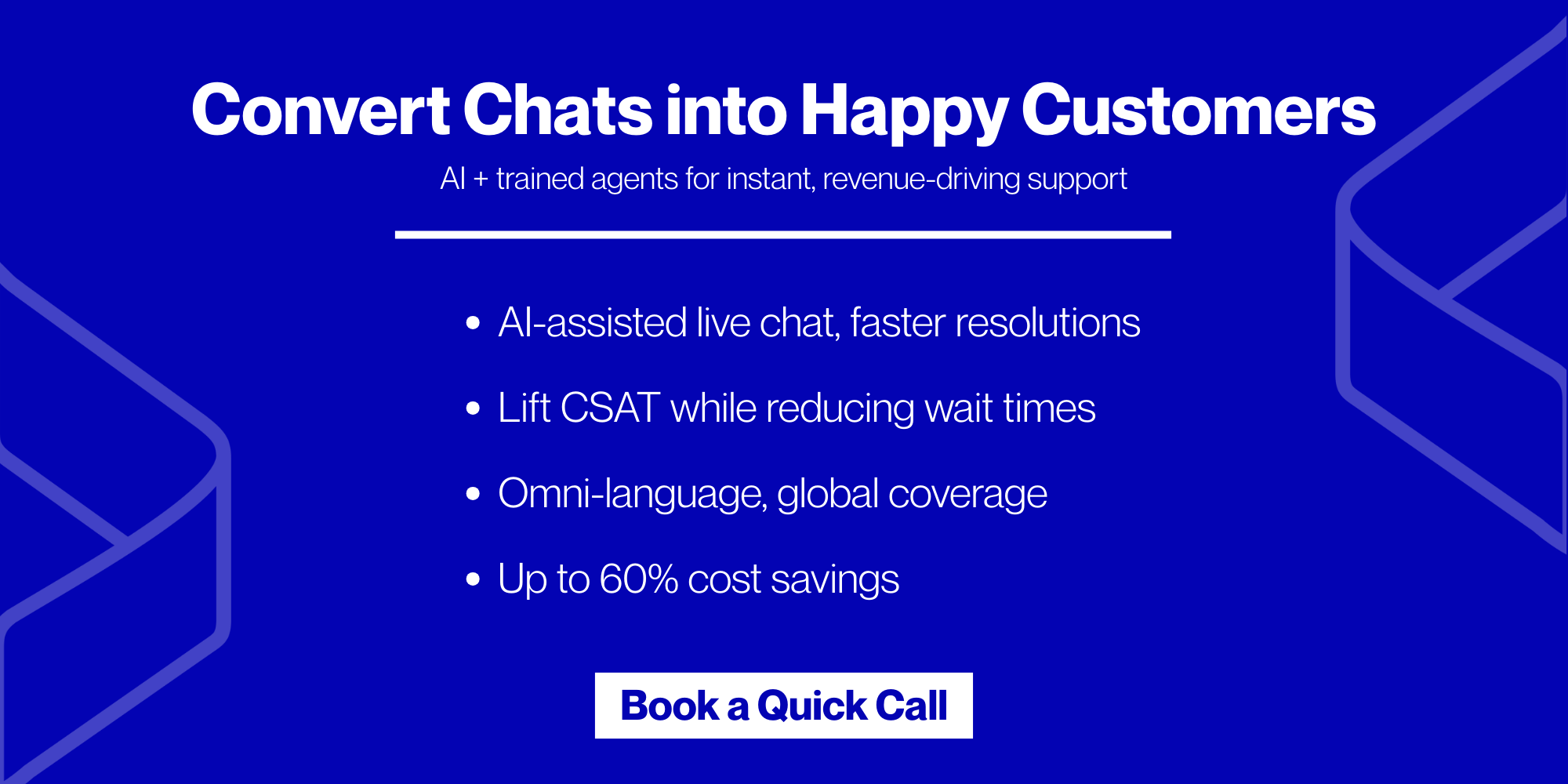E-commerce customer support refers to the process of assisting online shoppers across platforms like chat, email, and social media. It is related to resolving queries, managing orders, and ensuring customer satisfaction throughout the buying journey. To do so, you can use CRM tools like Richpanel, a leader in ecommerce helpdesk solutions. It centralizes omnichannel communication, reduces manual work through automation and connects customer data to drive measurable revenue impact.
For VPs, Directors, and Senior Managers in Customer Support and CX functions at consumer brands in the U.S., U.K. & Australia, maintaining a high-quality customer experience is not optional it has become a necessity to survive in the competition. This is especially for true for VPs, Managers and Senior Managers in customer support or customer experience at companies with $5M+ revenue and 5+ employees, where scalability and efficiency are top priorities.
Running an e-commerce business without customer support is like running a shop with no one at the counter. Your customers may walk in, but most will walk out!
Are you facing this as a business owner? Are you struggling with low customer retention and loyalty?
The problem lies in your e-commerce customer support. Nowadays, support is not just about answering questions! Instead, it is about:
- Managing customer relationships
- Solving customer queries with minimum resolution time
- Keeping your buyers happy across omnichannel messaging solutions
- Turning every interaction into a revenue opportunity
But how is it possible? Is there a tool? Yes, this is where Richpanel steps in! It is one of the best e-commerce customer support platforms in 2025. Richpanel revenue growth reflects this demand, with $7M in funding, a $35M valuation (2024) and a 6% CRM market share, competing with giants like Intercom (28.75%) and HighLevel (15.51%).
From handling emails and chats to tracking orders and automating replies, Richpanel brings all your support tools into one place. It’s also worth noting that Richpanel revenue has seen significant growth, making it a competitive force in the marketplace.
Atidiv has seen firsthand how such tools, when paired with CX outsourcing, transform results. For example, we helped a U.S. tire retailer save $1.3M annually and a U.K. D2C brand save $500K yearly by managing 230,000+ tickets through a unified, automated approach (case study here).
So, want to reduce your team’s workload, save costs, and improve the customer experience in 2025? Let’s first see what e-commerce customer support is and then understand how Richpanel lets you offer fast and accurate customer support. Lastly, we will see Richpanel’s pricing plans.
What is E-commerce Customer Support?

E-commerce customer support means helping your online customers when they have questions or problems. This support is given through your omnichannel messaging solutions, such as:
It starts when your customers first visit your online store and continue even after they make a purchase. Primarily, e-commerce customer support in 2025 covers three key responsibilities:
| A) Handling Multiple Requests | B) Answering Common Questions | C) Managing Consistent Omnichannel Support |
|
|
|
What is Richpanel?

Richpanel is an e-commerce customer support tool. It lets you manage customer service for your online store. This software is designed to cut costs, reduce ticket volume and improve customer experience. Let’s see what it does:
- Lower Costs
-
- If you’re using Zendesk or Gorgias, switching to Richpanel in 2025 can reduce your helpdesk software costs by at least 30%.
- Self-Service for Customers
-
- Richpanel gives your customers a support page.
- On this page, they can find solutions to common problems themselves at any time.
- This reduces the number of questions your team needs to answer.
- Single Inbox for All Messages
-
- Your team can view and reply to messages from all platforms:
- Chat
- Social media
- All of this can be done from one screen.
- This saves time and avoids confusion.
- Your team can view and reply to messages from all platforms:
- Fewer Support Tickets
-
- Richpanel promises to cut your support requests by 30% within 60 days in 2025.
- This largely happens through automation and the availability of self-service tools.
Richpanel also offers a money-back guarantee. If these results are not met within 60 days, you get a full refund (even if you chose a yearly plan).
How Does Richpanel Revolutionise Your E-commerce Customer Support?

Studies show that Richpanel is already used by 1,718+ live websitesand 1,500+ e-commerce businesses. To enhance e-commerce customer support, Richpanel offers features like:
- AI-powered customer support
- Self-service portals
- Omnichannel communication
Let’s gain more clarity and see how using Richpanel can improve your e-commerce customer support:
1. Manage All Support Channels in One Place
Richpanel offers you a single screen. From here you can manage:
- Emails Support Outsourcing
- Live web chat support Outsourcing
- SMS
- Phone calls
- Social media support (Facebook, Instagram, WhatsApp)
- Customer reviews
Such a consolidation saves time and reduces the chances of missing customer messages. Also, you don’t need to switch between apps or platforms. Your team can reply to all customers from one inbox.
This unified inbox makes it easier to see past conversations and maintain continuity. If a customer messages you on Instagram one day and emails the next, your team will see the full history in one place.
2. Use Customer Data “Inside the Inbox” to Resolve Issues
Inside the Richpanel inbox, your team can view each customer’s:
- Order details
- Product History
- Customer Timelines
This removes the need to search for order information in different systems. The inbox shows every ticket with related:
- Order numbers
- Product names
- Customer timelines
This lets your team give accurate answers. In the inbox, you can also tag, assign, or snooze tickets, add internal notes, and sort them using filters.
This structure boosts e-commerce customer support by making it easier to respond to customers who may be asking about returns, order changes, or delivery status.
3. Automate Repetitive Tasks with Bots and Rules
Richpanel includes automation tools like bots and custom rules. These tools help your support team by handling basic tasks such as:
- Assigning tickets
- Filtering spam
- Sending standard replies
For example,
- Say your customers often ask the same question about delivery timelines.
- As a Richpanel user, you get a task bot, which can respond immediately.
Additionally, you can also use chat campaigns to collect information before assigning the ticket to an agent.
4. Support Multiple Stores and Brands
If you manage more than one online store or brand, Richpanel helps you handle them from one account. You don’t need separate systems. You can connect up to five or unlimited stores based on your plan.
Also, to enhance e-commerce customer support, each store has its own:
- Branding
- Support setup
- Ticket management system
You can also assign different teams to each brand and keep their customer data separate. This is particularly useful if you run different product lines or regional brands under one business group.
5. Customise the Platform for Your Business Needs
Richpanel lets you create:
- Custom ticket fields
- Customer profile fields
This means you can collect and store information specific to your business. You can also import your old help desk data and integrate Richpanel with your existing systems, making it a strong fit even for organizations using help desk services outsourcing to streamline support operations.
For example,
- Say you want to tag customers by membership level or track returns with a special field.
- Now, Richpanel gives you full control to adjust the platform based on how your business operates.
6. Use Reports to Track Team and Business Performance
Richpanel provides you with analysis reports. Using them, you can understand how your support team is performing. You can track:
- How many conversations does each agent handle?
- How satisfied customers are?
- How long do tickets stay open?
Reports also show revenue generated from support chats. This helps you understand whether your support team is helping in increasing sales. For example, you can see how often a product recommendation during a “support chat” leads to a purchase.
These insights allow you to boost e-commerce customer support and let you make better staffing and sales decisions.
7. Allow Customers to Help Themselves with Self-Service Tools
Richpanel offers a branded help center and self-service flows. Your customers can use this to solve their own problems without waiting for a reply. They can easily:
- Track orders
- Request returns
- Update their shipping address
Additionally, you can design this help center with your:
- Brand colours
- Background
- FAQs
- Videos
- Product suggestions
If customers need further help, their request is passed to your team. This feature reduces support tickets and improves the quality of e-commerce customer support while still keeping support aligned to your brand guidelines.
8. Create Custom Flows for Common Customer Requests
Richpanel offers a no-code builder. Using it, you can create custom flows for various customer issues. For example,
- You can create a return process that walks the customer through each step.
- You can set up a form to request a shipping change.
- You can include conditions to guide customers based on their input.
These flows make common requests self-serviceable. They also reduce human error as the process is handled in a structured and step-by-step format.
How Much Does Richpanel Cost for E-commerce Customer Support?

Richpanel offers three types of pricing plans. You can choose to pay every month or once a year. Please note that annual billing gives you a discount. For more clarity, let’s understand in detail:
If You Pay Annually:
- PRO Plan
-
-
- $69 per agent/ month
- Billed at $828 per year
- Best for small businesses starting out
- Includes AI and automation features at no extra charge
-
- PRO MAX Plan
-
-
- $99 per agent/ month
- Billed at $1,188 per year
- For businesses that manage more than one brand or need detailed reports and more channels
-
- ENTERPRISE Plan
-
- Custom pricing based on your needs
- Meant for large teams (50+ agents)
- Offers personal setup help and custom features
If You Pay Monthly:
- PRO Plan
-
-
- Billed as $89 per month
- Same features as the annual PRO plan
-
- PRO MAX Plan
-
-
- Billed at $119 per month
- Same features as the annual PRO MAX plan
-
- ENTERPRISE Plan
-
- Custom monthly pricing
- Meant for large support teams needing custom setup
Key Guarantee
No matter the plan, Richpanel promises:
- 30% cost savings compared to Zendesk or Gorgias
- 30% fewer customer support tickets within 60 days
You can also try the pricing calculator or request a demo from Richpanel to see what works for your business.
Don’t Have Time to Set up and Manage Richpanel? Let Atidiv Handle Your 100% Customer Support!

Nowadays, e-commerce customer support is a core part of your brand experience. To elevate this experience, you can start using Richpanel. It lets you:
- Automate common queries
- Stay connected with your customers across multiple channels
- Bring structure to your support process
- Reduce tickets and costs
But let’s be honest! Not every business owner has the time or team to manage new tools and systems. If Richpanel feels a bit too technical or time-consuming, there’s another path.
You can outsource your customer support to Atidiv. We are omnichannel customer experience specialists offering specialised call center services, where we handle:
- Inbound call center services queries
- Outbound sales calls
- Market research
- Omnichannel support outsourcing
- After-hours coverage
- Custom automation setups
Also, our expert teams create custom support strategies for you to meet high ticket volumes. Recently, we partnered with a UK-based retailer and managed its 2,30,000+ tickets yearly. Most importantly, our clients routinely save up to 60% on in-house costs, with QA scores averaging 98% and CSAT ratings of 4.8.
So, want to focus more on your business? Outsource your customer support to Atidiv today!
AtiDiv- The CX Partner for Richpanel Success:
We specialize in Omnichannel Customer Experience Outsourcing for Consumer Brands or D2C companies in the U.S, U.K. and Australia. For CX leaders at consumer brands with 5+ employees and $5M+ revenue, adopting Richpanel with Atidiv’s outsourcing services creates a clear competitive advantage. We work directly with VPs, Directors and Senior Managers to design and execute tailored support strategies from inbound customer care to proactive management.
FAQs for E-Commerce Customer Support
1. Do I need a full team to manage Richpanel?
No, Richpanel is built to reduce the need for a large team. Its automation and self-service features allow you to handle several customer queries without extra people.
However, you will still need someone to set it up and monitor responses regularly.
2. What if my team finds Richpanel too complicated?
If your team is struggling while using Richpanel, you can choose to outsource customer support to a team like Atidiv. We already have trained agents who understand tools like Richpanel. Outsourcing to us saves you both time and costs.
3. Can Richpanel really help reduce support tickets?
Yes, Richpanel uses self-service and automation tools. They answer repetitive questions like:
- Order Status
- Returns
- Cancellations
This can lower your incoming tickets by up to 30% and reduce pressure on your team.