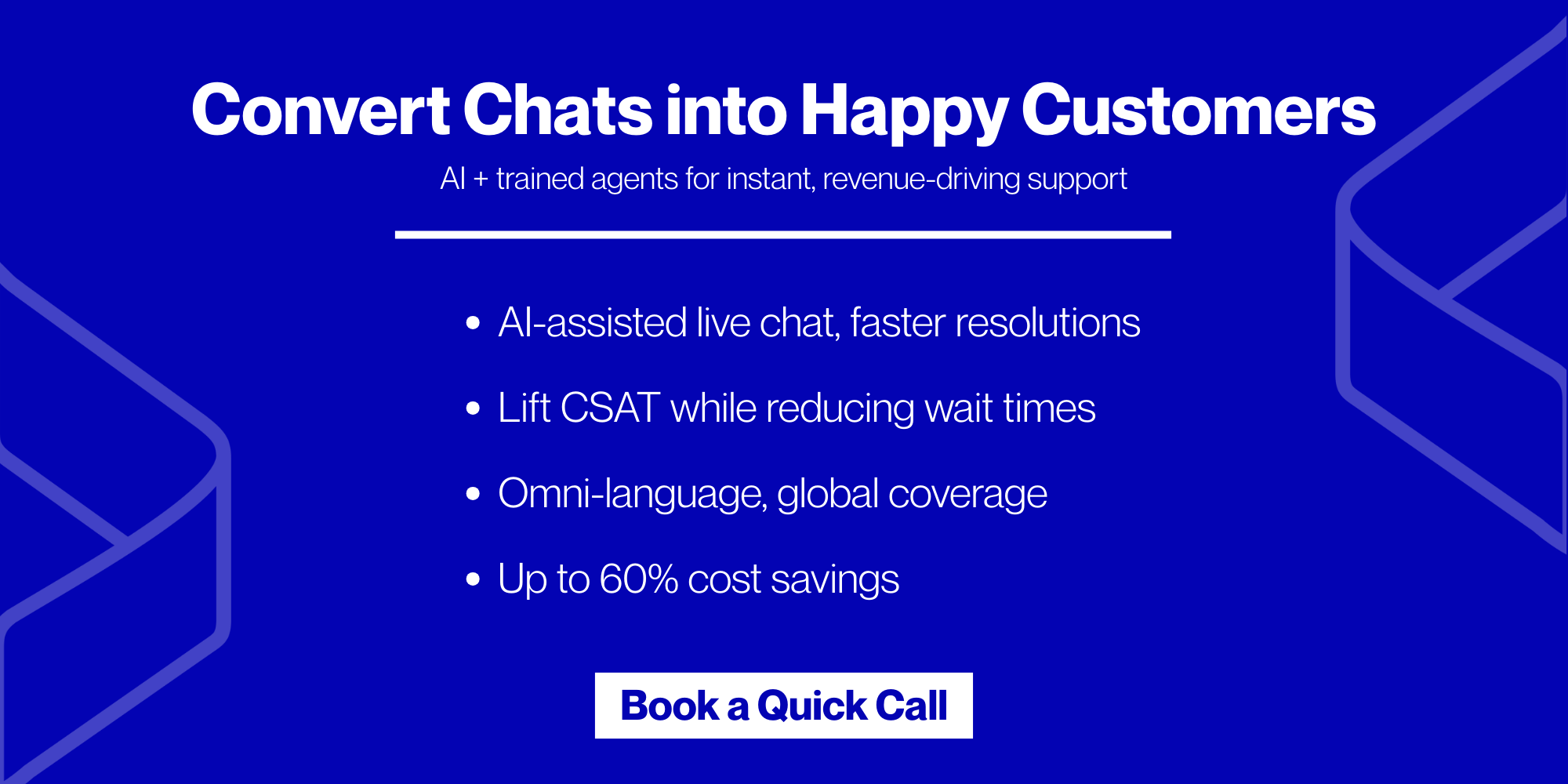Live chat support is a real-time customer service channel. It allows businesses to communicate with customers through a chat window on their website or app. Using it, customers can ask questions, get assistance, and receive instant responses from a live agent or chatbot.
Some customers just prefer calling, while others try emailing or using social media for support. But, over the past few years, live chat has become the preferred channel for consumer brands, especially in markets like the US, UK & Australia.
Studies show that approximately 41% of customers prefer using live chat support for real-time customer service over other methods, such as phone (32%) and email (23%).
But why? Are there any reasons for such a shift? Yes, some major benefits customers realise are:
- They get instant answers instead of waiting on hold or for an email reply.
- They can chat while multitasking, without interrupting their day.
- Live chat support feels more personal and interactive than emails or automated phone systems.
Due to these reasons, live chat service boasts a high customer satisfaction rating of 85%. It is second only to phone support at 91%. At the same time, it beats out help centre articles (83%), email support (82%), Twitter support (81%), and Facebook support (74%).
For CX leaders like Directors, VPs & Senior Managers at fast-scaling D2C companies this shift is especially important. Your customers expect faster, more personal support and live chat delivers that advantage.
So, have you set up live chat support yet? In this article, let’s first understand what exactly live chat customer service is and its major benefits. Also, we will learn how you can easily implement it in your business.
What is Live Chat Support?

Live chat support is a customer communication channel. It allows your customers to chat with your support agents online in real-time. Using it, your customers can ask questions and get answers immediately (just like a conversation).
Live chat service makes customer support more accessible. That’s because it is available directly on websites or apps, and there is no need to call or search for contact details. For growing companies, this ease of access plays a critical role in reducing friction in the buying journey. Thus, studies show that about 52% of consumers are more likely to remain loyal to a company that offers live chat support.
How Does Live Chat Support Work?
Most businesses use live chat software on their websites. Let’s see how it operates:
- The software creates a chat window.
- When a customer has a question, they type it into this chat window.
- A support agent (sometimes an automated system) responds to customer queries in the same window.
- This setup allows agents to assist customers without needing phone calls or emails.
7 Major Benefits of Live Chat Support

Younger consumers, particularly those aged 18 to 34, show a marked preference for live chat support. Studies show that about 73% express this preference compared to older demographics.
That’s largely because it allows them to get quick answers without making a phone call or waiting for an email reply. For more clarity, let’s check out some key benefits of live chat support:
1. Better Customer Experience (CX)
Customers appreciate fast responses. A customer will be satisfied if they send an email and receive a response in one or two hours. But, what if they can get the same answer instantly through live chat? They will likely be much happier and more satisfied.
Additionally, immediate support allows customers to continue what they are doing without waiting. This improves their overall experience and makes it easier for them to do business with your company.
This is an advantage for D2C brands where cart abandonment is high if support isn’t instant.
2. Offer Personalised Support
Live chat support allows your agents to adjust their communication style based on how a customer is interacting. This communication channel lets your support agents:
- Observe the customer’s tone (agitated, casual, formal, etc.)
and
- Respond in a way that feels natural and friendly
This way, your agents can build better trust and make customers feel more comfortable.
3. More Context for Better Assistance
Most live chat software gives support agents useful information about a customer’s issue. For example,
- It can show what page the customer is currently viewing on the website. Similarly, it can provide details from previous conversations.
- Some live chat tools also allow customers to share screenshots or start a video call.
This extra information helps agents understand the problem faster. It leads to quicker and more accurate solutions.
4. Deal With Multiple Customers at Once
A support agent can only handle one phone call or email at a time. Live chat support allows agents to manage multiple conversations at once:
- For simple questions, an agent can chat with several customers at the same time.
- If an issue is more complex and requires research, the agent can focus on one or two chats.
This allows businesses to assist more customers without needing a large support team.
For scaling businesses with small support teams, this flexibility reduces the cost of customer service without sacrificing quality.
5. Support Customers 24/7 Without Extra Staff
Most live chat tools offer chatbots that answer common customer questions. Using them, you can provide 24/7 support without hiring more staff. Some live chat systems also let customers search for answers in a knowledge base before speaking to an agent.
These features let you assist customers outside of regular working hours, which improves service availability.
6. High Customer Loyalty
Live chat support is built into a website or app. This makes it easy for customers to find help when they need it. Instead of searching for a contact page or looking up an email address, they can simply click a button to start chatting!
When getting support is this easy, customers are more likely to continue doing business with the company. Recently, a study found that a significant number of customers, around 50%, will abandon their purchases if they do not receive quick answers via live chat. This clearly shows how highly today’s modern customers rate prompt service.
For consumer brands with $5M+ in revenue, such drop-offs can mean millions in lost opportunities. Live chat minimizes that risk.
7. No More Long Email Chains
Email support requires customers to explain their issues clearly. Here, if they leave out important details, they may have to send multiple emails before getting the right help.
Live chat support simplifies this process. It allows the agent to:
- Ask questions step by step
- Guide the customer through the issue
- Use screen sharing or screenshots to offer the best response
This reduces misunderstandings and boosts CX.
How to Implement Live Chat Support for Customer Service?

Setting up live chat support requires planning. By following a step-by-step approach, you can make sure live chat customer service works smoothly for both your team and your customers.
Below are some key steps to get started:
1. Start Small and Expand Gradually
When adding live chat support to your website, do not place it on every page right away. Instead, choose one or two important pages where live chat will be most helpful. These could be your:
- Checkout page
- Pricing page
- Help center
Additionally, the placement of live chat support also depends on your business goals:
- If you want to support only existing customers (at first), you can make chat available only to logged-in users.
- If your goal is to increase sales, place the chat option on your pricing page.
In the beginning, start with limited availability. Later, as your team gets more comfortable handling chats, you can expand to more pages.
2. Prepare Answers in Advance to Save Time
Live chat support requires quick responses! Thus, your customer support team must have some “already prepared resources” to respond quickly. Check the table below to learn about two popular types of such resources:
| Aspects | Knowledge base | Saved replies |
| Meaning | It is a collection of articles that explain your:
|
They are pre-written responses to common questions, such as:
|
| Usage | If a customer asks a question, instead of typing a long response, your team can send a link to an article that provides a full explanation. | For frequently asked questions, your team can use saved replies instead of typing out answers repeatedly. |
3. Use Customer Data to Provide Better Support
Live chat support becomes more helpful when agents have access to customer information. To do so, you should connect live chat service with tools like:
- CRM (Customer Relationship Management software)
- Help Desk Outsourcing
- Invoicing software
This allows your team to see important details about each customer. For example,
- Say a customer starts a chat. Now, your team can see if they are a new visitor, an existing customer, or someone currently in a free trial.
- Similarly, if they have contacted support before, your team can review their previous conversations.
This helps agents to continue past conversations without asking the customer to repeat information. The more context your team has, the easier it is to solve problems quickly.
4. Offer Live Chat Based on Your Team’s Availability
Some businesses think they must provide live chat 24/7. However, this is not necessary! Instead, you should:
- Set clear expectations about when live chat support is available
and
- Offer other contact options when it is not
As an expert tip, you should look at your busiest times and schedule live chat support during those hours. To identify such periods, you can check past support requests to see when customers usually contact you. Furthermore, if most of your customers are in a specific time zone, schedule live chat when they are most active.
To improve team management, when fewer customers are online, you can:
- Reduce chat availability
and
- Shift your team to handling emails or other tasks
Analyzing peak request hours helps CX leaders optimize team availability without increasing resources.
Staff shortage? Let Atidiv offer Live Chat Support 24/7!
Live chat support is a key part of an omnichannel approach. It works alongside phone, social media and email support outsourcing. For CX leaders at consumer brands with $5M+ in revenue, live chat is a competitive advantage. By implementing live chat support, you can let your customers:
- Interact with your support agents in real time
and
- Get instant solutions to their queries
This significantly boosts CX and reduces frustration. To gain the most, you should integrate live chat strategically on high-traffic pages.
Atidiv partners with high-growth consumer brands and D2C companies to provide round-the-clock live chat support. Our team handles thousands of customer interactions every day, achieving CSAT scores above 4.8.
We at Atidiv are omnichannel customer support specialists. Our team provides dedicated live chat support for US, UK & Australian businesses 24/7.
Through our expertise, you can enhance customer engagement and increase conversions. Let Atidiv handle your live chat, so you can focus on growing your business!
FAQs on Live Chat Support.
1. Is live chat support expensive to set up and maintain?
As per industry understanding, live chat support is less costly compared to other mediums. That’s largely because chat agents can handle multiple customers at once. This reduces the need for a large team and lowers overall costs.
Many live chat tools even offer flexible pricing, such as free or low-cost plans.
2. How can I manage live chat support with a small team?
You can do the following:
- Start by offering live chat service during peak business hours instead of 24/7.
- Use chatbots to handle common questions.
- Train agents to manage multiple chats at once.
- Use saved replies to respond quickly.
Gradually, expand availability as your team becomes more comfortable.
3. Will live chat increase my team’s workload?
At first, it might feel like more work! But live chat actually reduces workload over time. That’s because this channel allows:
- Your agents handle multiple conversations at once
and
- Your chatbots to answer basic questions
Also, live chat resolves issues faster due to reduced follow-up emails and the absence of long back-and-forth exchanges.
4. What if I can’t provide 24/7 live chat support?
It is acceptable! You should clearly display your live chat hours on your website so customers know when you are available.
When offline, let customers leave messages or direct them to self-help resources. You can also use a chatbot to assist customers outside of business hours.